Any great video we see on the screen is a result of meticulous production, screenwriting, recording, editing, cinematography, and advertising.
Among those steps, screenwriting is the foundational step. Recording, cinematography, and the rest of the process play a vital role, but how the characters are meant to be and how they are born is purely from the screenwriter’s imagination.
Writing screenplays is not like any other fictional and casual writing when you open a word processor and start typing.
Screenwriters have to visualize everything, frame by frame, to build a story. Sometimes screenplay writing requires a detailed collaboration environment where writers and cinematographers, producers, and directors work together.
Such granular control and execution require screenwriting software.
There are dozens of screenplay software available, both paid and free. To help you out, we have made a list of the best software for you. But before I list to you their details, both pros and cons, let’s discuss exactly how to choose the best screenwriting software.
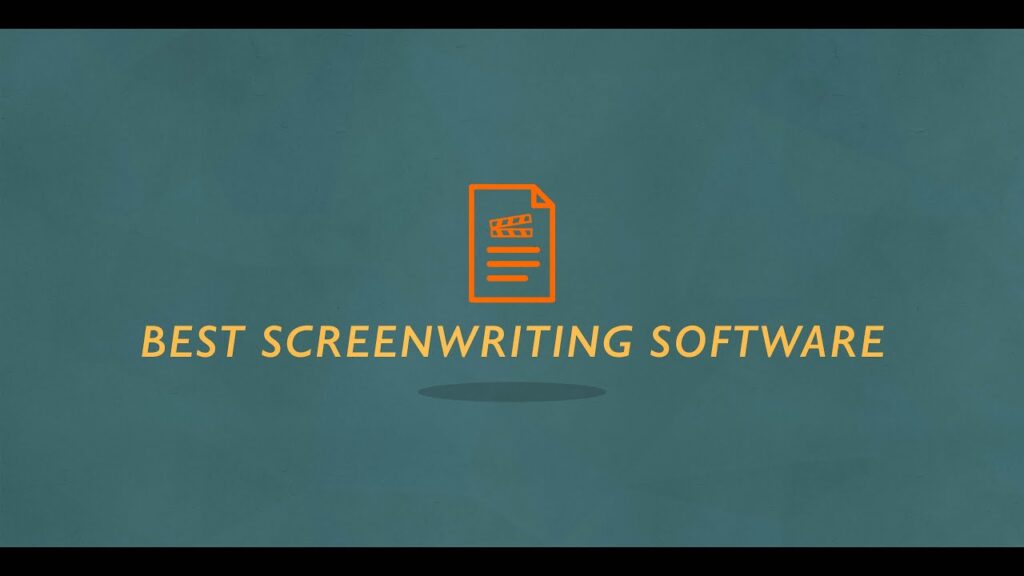
How to Choose the Best Screenwriting Software
Support of Popular Screenwriting Formats
As a screenwriter, when you write a scene and export the file to send it to your director or your colleagues, you need to ensure that your software supports the format used by your peers also to make the file accessible.
Professional Formatting and Pagination
Manually applying industry-standard pagination and formatting requires a lot of time. But this is a very crucial step for screenwriters. So ensure that your prospect screenplay programs support automated formatting and pagination for quick execution.
Track All the Changes Made in the Scene
Screenwriters would agree that sometimes they need to work on multiple versions of the scene. This is so that directors and producers can decide how they want to develop the story.
Make sure your potential screenplay software tracks all the changes in the screenplay. If the software allows infinite revision tracking, that would be excellent!
Effortless Collaboration
The collaboration will ensure the speed and productivity of screenwriting. Since several writers, along with producers and directors, work on a scene, the right individuals should edit the document at a given time.
Since teams have shifted remotely and people are not always working face-to-face in this pandemic, the collaboration feature will be a boon for the entire film crew.
Refund and Customer Support
Remember that buying the best screenwriting software is a significant investment decision for your business.
So check if the provider gives a money-back guarantee and reliable customer support. The money-back-guarantee provides you a guarantee that if the software is not as per your requirements, you can get your funds back, and customer support ensures that if you ever get stuck anywhere, the team is always there to guide you.
These are the things you must ensure while buying screenwriting software.
Now, let’s dive deep into the best screenwriting software that you can use
Top 7 Best Screenwriting Software You Can Use
This 7 screenwriting software are the top-notch options that you can try right away.
We have tried to cover different user bases with this list. Whether you are a filmmaker who is writing a new script or a fiction novelist who wants to outline the flow of the book, this list is for you.
Depending on your requirements and where you are on your screenwriting processes and requirements, you will find a helpful tool by the end of this blog post.
So let’s begin!
1. Final Draft
Final Draft claims that its tool is used by 95% of film and television production houses worldwide.
Famous studios, OTTs, and production houses like ABC, Netflix, Sony, Pixar, and Walt Disney use it.
Final Draft automatically applies formatting and pagination to your script according to industry standards. The writers can focus on writing instead of indulging in formatting and pagination.
For Mac users, Final Draft works with the dictation feature. So screenwriters only have to speak, and the text will be written without touching any keyboard.
Pros
- 100+ ready-made templates
- Clean interface to work on your screenplay
- Accurate and comprehensive report generation
- Track scenes by locations, characters, etc.
- Automated formatting and pagination
- Support for relevant file formats
Cons
- Expensive pricing
- Not available on Android
Pricing
Currently it costs $199.99 with a 30-day refund policy. You get downloadable digital files and install the software on your device.
Lets Try It
2. Celtx
Celtx allows you to create videos, animation, and games through its software. It supports online collaborations to write, plan, and manage screenwriting activities.
It’s cloud-based, so your work will be automatically backed up on Celtx’s cloud servers, and you can log in to your account from anywhere around the world and work on your projects.
Celtx reports and templates are supported by industry standards, so you don’t compromise on quality while working with the tool.
It supports shot-by-shot screenplay writing for thorough story development.
You can track your production cost and monitor the expenses within the Celtx only. You can give your camera crew a cinematic blueprint to know what they need to shoot.
Pros
- Cloud support
- Real-time collaboration
- Support for Mac and Windows
- Support for Android, iPhone, and iPad
- Free version
Cons
- The free version is difficult to find on their site.
- Celtx Pro might be expensive for small organizations.
Pricing
Celtx has various plans depending on the size of your team. It starts from $7.50/month when billed for a year and goes up to $15,000/project.
Check It Now!
3. WriterDuet
WriterDuet is compatible with all popular file formats, which is a huge benefit.
Inside WriterDuet’s interface, you can organize, brainstorm, and create efficient scenes and stories.
The entire screenplay software is cloud-based, so your work will be automatically saved on the servers, and you can access it anywhere around the world using your computer or mobile application.
WriterDuet supports real-time collaboration. Plus, it lets team members chat through text or video to ensure efficient story development.
You can create custom templates and customize your workflow to develop the story you want.
Pros
- User-friendly mobile application
- Real-time collaboration
- Comprehensive dashboard
- Chatting and video conferencing feature among team members
Cons
- The fewer number of readymade templates
- Customer support is not active
Pricing
The yearly plan rates are the following:
– Plus: $5.00/mo.
– Pro: $7.42/mo.
– Premium: $9.92/mo.
Try WriterDuet Now!
4. Fade In
Fade In is a fully featured interface for screenwriters to produce masterpieces quickly.
Your screenwriting processes become efficient with Fade In as it automatically applies standard screenplay styles and formats.
You can customize the flow as per your requirements.
The software has the auto-completion feature so that you can create screenplays quickly. Whenever you type a character’s name or location, the software will show suggestions.
The exchange of feedback among team members becomes quicker and easier thanks to easy collaboration support within Fade In.
You can insert an image into your document to create a screenplay visually. It supports import and export screenplay files into several formats.
Pros
- Online cloud storage
- “Distraction Free” mode for productive screenwriting
- Revision controls to restore versions
- Cross-platform capability
- Very affordable pricing
- Supports open file format
- Works with multiple file formats
Cons
- UI may seem outdated
Pricing
The onetime payment is $79.95.
Use Fade In Today!
5. Trelby
The primary features of Trelby include pagination, auto-completion, and spell-checking. These 3 features can significantly improve your screenwriting process.
The great benefits of Trelby is its open-sourced nature. It’s a free screenwriting software, so users don’t have to pay anything to use this tool for screenplay writing.
It is a cross-platform software you can use on any leading hardware environment, such as a computer, smartphone, and tablet.
Trelby lets users compare applied changes within the scripts so they can learn from the changes and run effective team assessments.
Users can also export screenplay files in all the leading formats.
Pros
- User-friendly tool for beginners
- Free scriptwriting software
- Clean layout
- Relevant file format
Cons
- No customer support
- Does not support smartphones
Pricing
Free for personal and commercial uses.
Check Trelby Now!
6. Highland
Highland is a multipurpose tool that supports screenwriters, novelists, students, and everyone in the creative writing field.
Screenwriters get a very clean UI to build stunning stories for their projects.
It has intelligent writing capabilities. For example, when you type the character’s name, the next line will be automatically considered as dialogue in the software. Margins and paddings will be applied too.
“The Navigator” is an exciting feature. It is a road map of your sections, scenes, synopses, and notes. You can drag and drop locations and sections to reorder them in a snap.
The tool supports PDF melting, which means you can import a PDF and automatically make it editable—no need to convert it in any other editable format.
Pros
- “The Navigator” for smoother management
- User-friendly tool
- Distraction-less dashboard
- Shortcuts for faster writing
- Automatic formatting
- Has a free version
Cons
- Only available for Mac users
- With the free plan, you get a watermark in the script
Pricing
You can get it at $69.99 directly through the app.
Grab Highland Now!
7. Scrivener
Scrivener is also made for creative writers, novelists, screenwriters, authors, and more.
With this tool, you can dynamically write comprehensive documents quickly.
The UI of Scrivener is similar to a word processor. It supports all the popular formatting capabilities to make your creation procedure effortless.
Users can create templates as per their requirements. Writers also get smart and automatic formatting features, which can save them a lot of time and energy to focus more on writing.
It supports all the popular formats in the industry. Scrivener automatically saves data on cloud servers. It also lets users synchronize the data with Dropbox.
Pros
- Custom color coding
- Centralization of data
- Affordable pricing structure
- Supports multiple platforms
- 30-day money-back guarantee
Cons
- Not available on Android
- Difficult to switch between Windows and Mac
- Steep learning curve
Pricing
The $19 fee is for iOS-only, and it goes up to $100 for a bundle of macOS and Windows.