How to Install.DAI Mods:- The inquisition Community introduces new mods every year. The players use the mod to change the way of approaching the game. Every mod has a different feature; for example, you can install a mod to create a custom sound effect for your weapon. Again, you can change the texture just in case you have been bored with the default one. Again, several mods will allow you to change the attitude of the main character Geralt. Here we have the ten best.DAI Mods that you can install. But if you are a new player, you need proper guidance on How to Install it.DAI Mods Dragon Age Inquisition and information about different mods that will make your appearance look way cooler than you have hardly imagined.
Here in the article, you will learn How to Install .DAI Mods Dragon Age Inquisition. To install the .DAI Mode follows the step-by-step instruction.
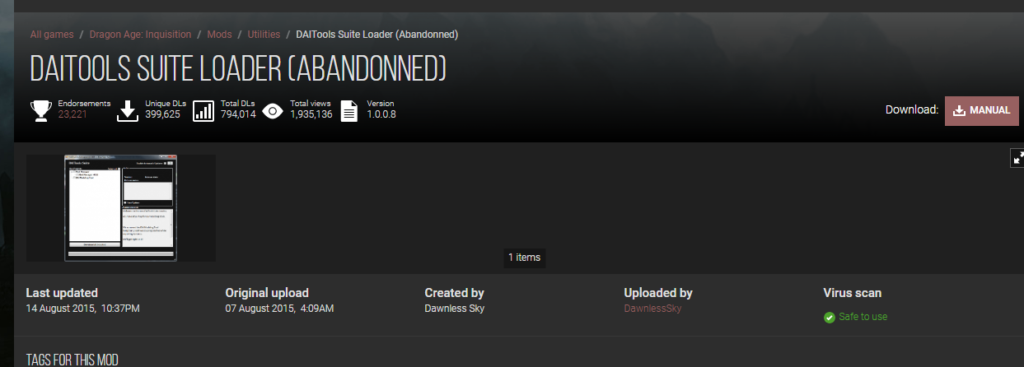
- How To Find ATM Locations in GTA 5
- Damon Salvatore Rule 34
- How To Find ATM Locations in GTA 5
- What is 502 Bad Gateway Error
How to Install.DAI Mods Dragon Age Inquisition?
- The first thing you have to do to install your favourite.DAI Mod is finding the location where your Dragon Age Inquisition is installed. In most cases, the player can find it in the origin folder. Once you reach the origin folder, go to the Dragon Age Inquisition folder.
- Now after finding the location, create your own DAI folder. Now you can choose any location on your computer. And rename it as DAI Modeling Folder.
- Once you have created the folder, please open it and create a subfolder named Dai Mods. Create another subfolder beside the Dai Mods folder with the name DAI Mods, not in use. Once you have created the two folders, create another subfolder named DAI Mods Empty. Please do not get confused with the subfolders because it is the initial period of your process of How to Install .DAI Mods Dragon Age Inquisition. Remember to create three folders and name them properly.
- Once you have created the folders, go to a trusted website to download your favourite.DAI Mods. Here you have to search for a DAI Tool Suite Loader. Once you find a suitable file, download it manually. Before proceeding, ensure your computer has WinRar or 7zip program. You will need one of these programs to access the zip file you will download later. If you do not have one, download it before downloading the DAI tool Suite Loader.
- After downloading the file, unzip or extract the zip folder. After unzipping the folder, create a subfolder with the name DAI Mod Manager Folder in the DAI Modeling folder you created in the initial period.
- Once the DAI Tool Suite Loader is extracted, copy all the files and paste them into the DAI Mod Manager folder. Now open the extracted folder, and you will find a .exe file named as DaiToolSuite Loader.exe. Double-click on the file, and you will find the Mod Manager. Click on the Mod Manager again and choose the bit you require for your computer. If your computer supports 64 bits, choose it, then select the “Download All” option.
- Once you choose the abovementioned options, it is time to navigate the tools folder. They are located in the DAI Mod Manager folder. Open the folder and look for the DAI Mod Manager.exe file. Once you have found the .exe file, open it.
- Your .exe file will be installed in the same folder where the Dragon Age Inquisition file was installed earlier. Now search for both files. Once you locate them, return from the mod manager and enter the mods’ installation. Now it is time to download your favourite mod. Remember to download all the mods manually.
- It is time to go to the folder where your mod has been installed. Now open the folder and look for the .dai extension file. Now drag the .dai extension file and drop it in the DAI Mod folder you created earlier.
- Now open the file manager again and check if the file is showing in the Mod Manager folder. Now on the dialogue box, you will find a button at the bottom left side of the box named “Merge.” Once you find the button, click on it.
- Now, wait a while to let your computer cool down and identify all the changes. Once your computer completes the entire process, everything is working well. It means that you have done the process perfectly, and your game is modded now. Now you can install as many mods as you want.
- Now, if you want to uninstall any of your modes, open the file manager and move the .exe file from the DAI Mod folder to the DAI Mod, Not in Use (the folder that you have made along with the DAI Mod folder).
- Now, if you want to remove all the Mods, place them in the third folder named DAI Mods Empty folder by merging them. After successfully merging the mods, exit directly from the place as you do not need to use the mod button here.
That is all for now. Following the process, you can install or uninstall all the mods in the Dragon Age Inquisition game. Therefore, now that you have learned How to Install.DAI Mods Dragon Age Inquisition, it is time for you to choose your favourite mod. We have created a list that you can follow or download any of your favourite mods and install it following the process. Before we disclose our list, let us know why players got crazy about this mod.
Uses of Mods in DAI-
For a beginner, it is fun to install and use a mod and uninstall again, and once you learn the process, you will surely do that now and then. Again, several communities release the same type of mod, and you will be greedy to try them all.
But after you spend more time and enjoy playing the game, you will look for the mod to allow you to customize your game, appearance, and other things. Now, mods are the way to show their personality for a pro gamer. Pro gamers usually look for mods that allow them to personalize the game, choose the look, and many other things. That means no matter whether you are a beginner or pro gamer, you will surely be entertained by the mods.
The Best Mods-
- Promo Material Unlock– This mod will allow you to unlock several materials like Avvar Mixed, Kirkwall Throne, and Legacy Ferelden Thrones. All of these mods provide their armours. The mod will allow you to test them before you go to the ground of the battle. If you are looking for some extra protection, choose Steel Dragons Décor Pack or Dragon Wings Etheric back piece set along with Legs and Feet Demonic set. They will allow the player to use the magician ruler class; Serault Glasses Mask recipe.
- War Table Mod- the Dragon Age Inquisition War Table Mod will allow you to visit the DAI war table. You can remove all the wait time.
- More Banter- You do not have to wait and stroll to hop into a free area, trigger an iron bull, or experience Dorian’s romance if you use the mod.
- Halla Doors- If you are sick of making a mistake opening a Halla Door, the mod is just for you. Using the mod, you can easily escape all the gossip of Briala or Gaspard.
- Increase Inventory Capacity- If you are looking for a chance to increase your inventory capacity, then download the Simple Inventory Overhaul. You can increase the capacity as much as you want.
- Custom Body Models- now this is something that both the beginners and pros have loved. You can customize all the features of your character’s body to follow your preference.
- Hair Mod- One of the favourite mods of the beginner. These Dragon Age Inquisition Hair Mods will allow you to customize the texture of your hair. This mod comes under an accessory mod. It will allow you to style and colour your hair.
- No More Fog of War- The Fog of war disturbed you and your computer. This mod will allow you to crack all the dense layers that usually block your visibilities.
- Fall Damage Nullified- This mod is very famous among pro gamers and beginners. Beginners use the mod to finish the game as soon as possible without caring about falling in critical situations, and beginners use it to save from the back draw of falling.
- Search Radius Increased- With the mod, Search Radius Increased, you will decrease the possibility of running around in the circle. You can increase your skill in climbing up all the impossible terrains.
Final Words-
Now that you know How to Install it.DAI Mods Dragon Age Inquisition, you have understood both the use and requirement of mods. Moreover, if you are installing any mode, it will back up all the files. However, the mod does not work in all DAI packs as these packs contain the base version of DAI. However, if your pack does not belong to the group, we surely recommend you experience some of this mode and win the battle.