If you have an AT&T router or modem, you may need to log in to its web interface to change settings or troubleshoot issues. To do so, you need to know the default login credentials, including the username, password, and IP address. In this article, we’ll explain everything you need to know about the AT&T default login and provide some helpful tips.
Understanding AT&T Routers and Modems
Before we get into the details of the default login, it’s worth understanding what AT&T routers and modems are and how they work. In general, a router is a networking device that forwards data packets between computer networks. A modem, on the other hand, is a device that modulates and demodulates signals to encode and decode digital information over a communication line.
AT&T provides both routers and modems that customers can use to access the internet. Some of these devices combine both functions into a single unit. AT&T’s routers and modems typically come with a web-based interface that users can access via a web browser to manage the device settings.
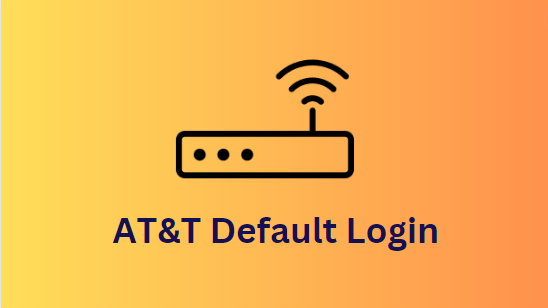
AT&T Default Login – Username and Password
When you first set up an AT&T router or modem, it comes with a default login username and password. These are set by the manufacturer and are typically printed on a label on the bottom or back of the device. In some cases, the username and password may also be listed in the user manual or on the AT&T website.
The default username for AT&T routers and modems is typically “admin.” The default password is usually “password” or “attadmin.” However, the exact default login credentials can vary depending on the device model and firmware version. It’s essential to check the documentation that came with your device or visit the AT&T website to confirm the correct login information.
AT&T Default Login – IP Address
In addition to the username and password, you also need to know the IP address of your AT&T router or modem to access its web interface. The IP address is a unique identifier assigned to your device that allows it to communicate with other devices on the internet.
The default IP address for AT&T routers and modems is typically “192.168.1.254.” This address is also known as the device’s default gateway address, which is the IP address of the router that connects your device to the internet. However, like the default username and password, the default IP address can vary depending on the device model and firmware version.
Changing the Default Login Information
For security reasons, it’s essential to change the default login information for your AT&T router or modem. Leaving the default username and password in place makes it easy for hackers to access your network and compromise your devices.
To change the default login information, you’ll need to log in to the web interface of your AT&T router or modem using the default username, password, and IP address. From there, you can access the device’s settings and look for the option to change the login information. We recommend using a strong, unique password that includes a combination of letters, numbers, and symbols.
How to Find Router IP Address?
Tips for Accessing the AT&T Router or Modem Web Interface
If you’re having trouble accessing the web interface of your AT&T router or modem, here are some helpful tips:
- Make sure you’re connected to the device’s Wi-Fi network or connected to it via Ethernet cable.
- Try using a different web browser or clearing your browser cache and cookies.
- Check that your device’s IP address is set to the correct value. You can do this by opening the command prompt on a Windows computer or the terminal on a Mac and typing “ipconfig” or “ifconfig,” respectively.
- Power cycle your AT&T router or modem by unplugging it from the power source for a few seconds and then plugging it back in.
Conclusion
In conclusion, the AT&T default login credentials are essential to know if you need to access the web interface of your router or modem. The default login username is typically “admin,” and the default password is usually “password” or “attadmin.” The default IP address is typically “192.168.1.254,” but it can vary depending on the device model and firmware version. Remember to change the default login information to something strong and unique for security reasons.
FAQs
- What is an IP address? An IP address is a unique identifier assigned to a device that allows it to communicate with other devices on the internet.
- Why is it important to change the default login information? Leaving the default login information in place makes it easy for hackers to access your network and compromise your devices.
- What should I do if I forget my AT&T router or modem login information? You can reset your device to its factory settings by pressing the reset button on the back of the device for a few seconds. This will erase all custom settings, including the login information.
- Can I change the default IP address of my AT&T router or modem? Yes, you can change the default IP address of your AT&T router or modem by accessing the device’s web interface and looking for the appropriate setting.
- What should I do if I still can’t access the web interface of my AT&T router or modem? You can contact AT&T customer support for assistance or consult the user manual or online documentation for troubleshooting tips.