Are you looking for a way to delete albums from your iPhone?
If so, you’ve come to the right place. In this article, we’ll show you how to delete albums from your iPhone in just a few simple steps.
Before we get started, it’s important to note that deleting an album from your iPhone will also delete any photos or videos that are contained within that album. So if you want to keep those photos or videos, back them up first.
Now let’s get started.
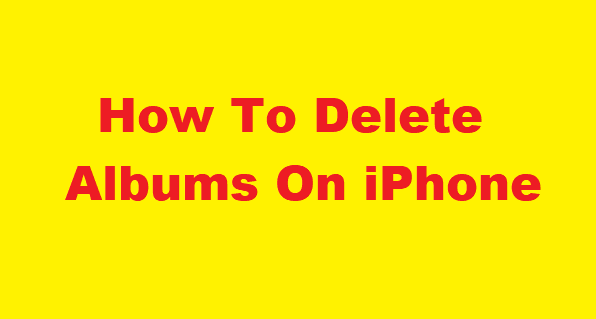
Also Read:- How to Use iMessage on Windows
How To Delete Albums On iPhone?
To delete an album from your iPhone, follow these steps:
- Open the Photos app.
- Tap on the Albums tab.
- Find the album that you want to delete and tap on it.
- Click on the dot in the right corner.
- Tap on the delete album button at the bottom of the screen.
- Confirm that you want to delete the album by tapping on Delete Album again in the pop-up window.
And that’s all there is to it. After following these steps, the album will be deleted from your iPhone.
Why Do You Want To Delete Albums On iPhone?
There are a few different reasons why you might want to delete albums from your iPhone. Maybe you’re running out of storage space and need to free up some room. Or perhaps you just don’t need or want specific albums anymore.
Whatever the reason, deleting albums from your iPhone is a relatively simple process. Follow the steps outlined above, and you’ll have those albums deleted.
What Happened When You Deleted Albums On iPhone?
- Deleting an album from your iPhone will also delete any photos or videos that are contained within that album. So if you want to keep those photos or videos, back them up first.
- After you’ve deleted an album, it will no longer be accessible from your iPhone. However, the pictures and videos in that album will still be stored in your iCloud Photo Library (if you have it enabled). So if you ever need to reaccess those photos or videos, you can do so by logging into iCloud.com.
Final Thought
We hope this article has helped you learn how to delete albums from your iPhone. As you can see, it’s a pretty simple process. Just make sure to back up any photos or videos you want to keep before you delete an album, as they will also be deleted in the process.
Do you have any questions about deleting albums from your iPhone? Let us know in the comments below, and we’ll do our best to help.