What is 502 Bad Gateway Error:- WordPress can often give you a hard time with all the white screen of death, errors establishing a database connection, bad gateway errors, and many more. When your Server does not get any valid response from another server, it shows bad gateway messages again. If you have connected to some server that failed to collect all the bits to load a page, then this type of message popup on the screen.
What is 502 Bad Gateway?
Among all these errors, 502 bad gateway is the most famous. Five hundred two bad gateways are a very common error as they can happen anywhere on the internet. Popular sites like Gmail, Twitter, Instagram, and youtube can also face this error, just like WordPress. Here have described about the errors and the solution in detail.
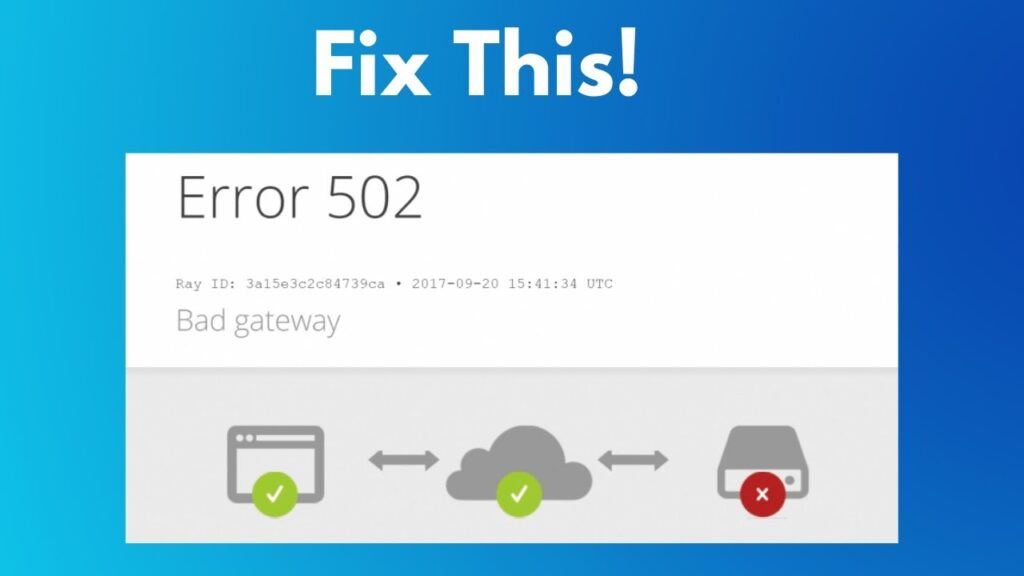
- How to Unblock Netflix
- Take a Screenshot on Chromebook Using Snipping Tool
- Jiofi.local.html
- 192.168.0.1
Why did We Receive 502 Bad Gateway Errors?
Our browser connects to the web server whenever we visit a website. In order to connect to that particular Server, our browser sends the request and if that Server allows our attendant then it will send some information. Then our browser will receive that information and take us to that Server. Now when the Server sends the information, it also provides an HTTP header and HTTP status code.
Usually, our browser does not let us see this HTTP status code. But if something went wrong during the whole process, the Server informed us about the whole situation and suggested possible ways to troubleshoot the problem.
Different errors can be encountered that fall under 500 gateways. For example- 500, 501, 502, 503, 504, 508, 520, etc. All of them are a little different from each other depending on the response of the Server. However, 500 bad gateway means that the Server has received the request but does not approve the request.
Variations of 502 Bad Gateway Error-
Now not all browsers are the same and so does the web servers and operating systems. That is why a 502 bad gateway can appear any time anywhere probably in a different way. However, no matter how many ways it finds, all of them are the same. Here we have listed a few common 502 bad gateway errors you can encounter anywhere. But there are many uncommon 502 bad gateway errors with which we are not familiar.
- “502 bad Gateway”
- “Error 502”
- “HTTP Error 502- Bad Gateway”
- “502 Service Temporarily Overloaded.”
- “502 Proxy Error”
- Empty white screen
- “502 Server Error: The server encountered a temporary error and could not complete your request.”
- “HTTP 502”
- “Temporary Error (502)”
- “502. That’s an error.”
- “502 bad gateway Cloudflare”
- “Bad Gateway: The proxy server receives an invalid response from an upstream server.”
- And most common- “502 server error”
These are just some of the terms used by the websites to show 502 bad gateways. However, you will find several other methods to show 502 bad gateway errors. For example, suppose there is a technical issue happened with the page that you are searching for, and that is why it shows the message-
“Error: Server Error
The Server encountered a temporary error and could not complete your request, and please try again in 30 seconds.”
This message is shown when the Server works like a gateway or proxy and is connected to the preferred Server. And if something went wrong, the above message popped on a white blank screen.
Even websites like Twitter and Google show a different message if they receive any 502 bad gateway error. For example, if we receive a 502 bad gateway error from error, it will show “Twitter is over capacity,” or in the case of Google, it will show-
“502. That’s an error”.
“The Server encountered a temporary error and could not complete your request. Please try again in 30 seconds. That’s all we know.”
Impact of 502 Bad Gateway Error-
502 bad gateway error should be fixed immediately, as it can affect the SEO. If the site you are searching for shows 502 bad gateway errors several times and even more than several hours, then probably Google has found a technical issue with the address. However, we can suggest you a few solutions that you can apply to escape bad ratings-
How To Fix 502 Bad Gateway Error-
502 bad gateway error is not a device problem but a network or server-related one. Again, if your client’s site has an issue, it can also appear. However, in both cases, it is safe for you to take an action.
- Reload the Page- One of the most common and easiest solutions to troubleshoot 502 bad gateway errors is to reload the page using F5 or Ctrl+ F5. It will let the host or Server overload the entire process, and the site will appear again. But as it will take time, do not waste the chance. Use a different browser and see if you have overcome the situation. Or you can also paste your URL to a different troubleshooting site. They will notify you if there is a problem with the site or not.
- Clean the Cache- A very common reason why your Server is encountering 502 bad gateway errors is uncleared caches. You can search on google for a step-by-step guide to clear all the cache from your browser.
- DNS problem Troubleshoot- A 502 bad gateway error can also appear due to a DNS problem. It happens when your domain does not resolve the IP address issues or does not respond with the action. You can also face the issue if you have to change the host. In this case, it is better to wait at least 24 hours.
- Issues Related to The Host- Sometimes, your host can intentionally create a 502 bad gateway error by denying or killing a request. When a request takes too long to respond to, this happens. But the issue gets resolved with the assistance of the host server.
- Firewall- Sometimes firewall can also restrict the request. As a result, a 502 bad gateway error occurred.
- Heavy Theme and Plugins- Theme and Plugins can also let you face a 502 bad gateway error. In this case, you must rename all the folders until you find the culprit.
Conclusion-
These are the six possible ways we have described here. But there are several other possible ways to troubleshoot a 502 bad gateway error. You have to identify which one is causing you the issue and troubleshoot the issue. Therefore, you can also search for a step-by-step guide to troubleshoot the issue.