How to Reset JioFi:- JioFi is the best device for all of your online needs. It helps in connecting to the internet without any hassles. But the device sometimes gets corrupted and you would need to reset it.
If you’re wondering how to reset JioFi, If yes, then you’re at the right place. In this article, we’ll show you how to reset your JioFi device in just a few simple steps. Whether you’re wanting to sell your device or simply start fresh with new settings, follow the instructions below to get started.
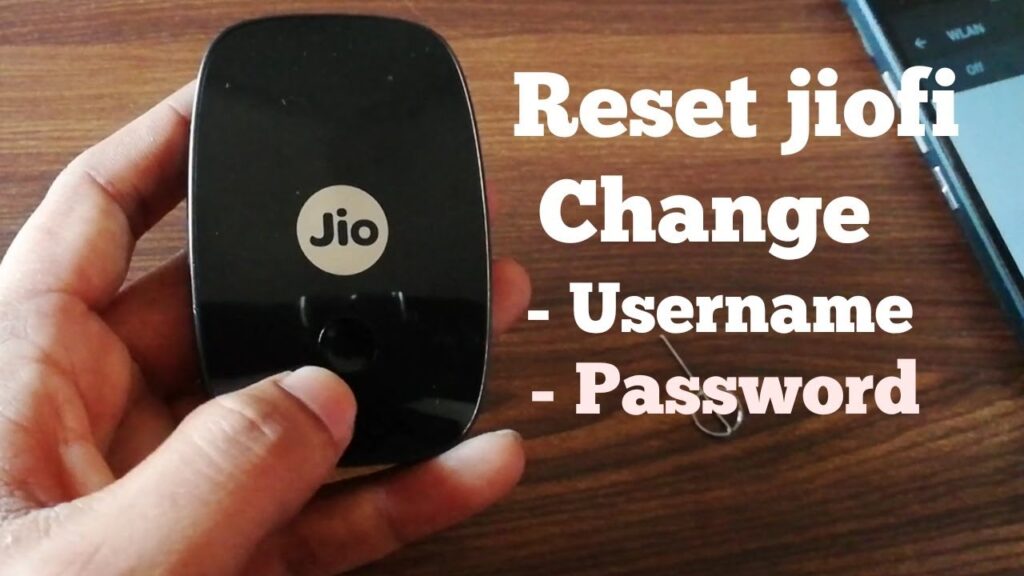
What is JioFi?
JioFi is a portable hotspot device that allows you to connect up to 32 devices to the internet. It uses 4G LTE technology and provides speeds of up to 150Mbps. You can use it to stream movies, TV shows, and music, as well as stay connected to social media and email. JioFi also has a built-in battery, so you can keep it charged and use it on the go. If you’re looking for how to reset JioFi, here are a few simple steps.
Why do you need to reset a JioFi?
If you’re having trouble with your JioFi device, one of the first things you can try is resetting it. This will usually fix minor issues and get your device back up and running.
There are a few reasons why you might need to reset your JioFi device:
- Maybe you’re having trouble connecting to the internet.
- Maybe you want to sell your device and need to wipe all of your data off of it.
- Or maybe your JioFi isn’t working properly, you need to reset it.
How do I Reset JioFi?
If your JioFi isn’t working properly, you may need to reset it. Here’s how:
- Disconnect the power supply and remove the battery from your JioFi device.
- Press and hold the reset button (usually located on the back of the device) for 10 seconds.
- Reconnect the power supply and insert the battery into the device.
- Once the device powers on, it will be reset to its factory settings.
How to Reset JioFi by using the Jio device settings?
Here’s how to do a reset using the JioFi device settings:
- Open the JioFi device settings.
- Navigate to the Reset option.
- Choose whether you want to do a full reset or a partial reset.
- Follow the instructions on the screen to complete the reset process.
How to Reset JioFi using the Jio.com App?
You can also reset JioFi through the Jio.com app. Here’s how:
- Open the Jio.com app and sign in with your Jio ID.
- Tap on the ‘JioFi’ tab.
- Select ‘Settings’.
- Scroll down and tap on ‘Reset Device’.
- Enter your JioFi password and tap on ‘Confirm’.
- Once you’ve reset your device, you’ll need to reconfigure it. The process is simple and can be done through the JioFi app.
How to Reset JioFi using Command Prompt?
If you’re having trouble with your JioFi device, one potential fix is to reset it using the command prompt. This can be done by following these steps:
- Press the Windows key + R on your keyboard to open the Run dialogue box.
- Type “cmd” and press “Enter” to open the Command Prompt.
- Type in the following command: “ipconfig /release” and hit Enter.
- Next, type in the command “ipconfig /renew” and hit Enter again.
- Finally, type in “jiofi-reset all” and hit Enter one last time.
- After following these steps, your JioFi device should be reset and working properly again.
Conclusion
If you are having trouble with your JioFi device, resetting it may be the best option. By following the steps in this article, you will be able to successfully reset your JioFi device without any problems. After resetting your device, you should be able to use it without any issues. If you are still having trouble, please contact customer support for further assistance. I hope this article will help you, Thanks for reading!