Something went wrong. Try reloading.” says Twitter. Why?:- Twitter is one of the most popular social media platforms with over 330 million active users worldwide. However, users may occasionally encounter errors while using the platform. One common error message that many Twitter users face is “Something went wrong. Try reloading.” This article aims to explore the reasons why this error message occurs and provide solutions to help users overcome it.
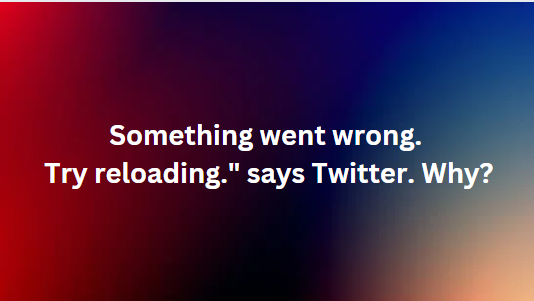
How to change the JioFi password
How To Factory Reset JioFi Settings
How to Download YouTube App on MacBook?
Introduction
Twitter’s popularity has increased significantly over the years, and it’s become an essential part of people’s daily lives. However, users may encounter technical difficulties while using Twitter, and one of the most common error messages is “Something went wrong. Try reloading.” This error message can be frustrating and disruptive, but there are several reasons why it occurs.
Something went wrong. Try reloading.” says Twitter. Reasons?
Twitter’s Technical Issues
Twitter’s technical issues are among the most common reasons for the “Something went wrong” error message. Sometimes the platform experiences server downtime or system errors, which can affect the user experience. Twitter’s technical team is always working to resolve any issues as quickly as possible, but some problems may take longer to fix than others.
Server Overload
Twitter is a highly popular platform, and at times, the servers may become overloaded, causing the platform to slow down or become unresponsive. When this happens, users may see the “Something went wrong” error message. The solution is to wait for some time before trying to access the platform again.
Browser Issues
Browser issues can also cause the “Something went wrong” error message to appear. Users may experience compatibility issues with their browsers or outdated browser versions. The solution is to update the browser to the latest version or try accessing Twitter on a different browser.
Network Problems
Network problems, such as a weak or unstable internet connection, can also cause the “Something went wrong” error message. Users can try switching to a different network, resetting the router, or contacting their service provider.
Outdated App Version
If users are accessing Twitter through the mobile app, using an outdated app version can cause the “Something went wrong” error message. The solution is to update the app to the latest version available.
Cached Data
Cached data can also cause the “Something went wrong” error message. Users can try clearing their browser cache or app data to see if this resolves the issue.
Corrupt Data
Corrupt data can also lead to the “Something went wrong” error message. Users can try uninstalling the Twitter app, reinstalling it, and then logging in again to see if this fixes the issue.
Account Suspension
If a Twitter account has been suspended, users may see the “Something went wrong” error message when trying to access it. Users can check their email to see if they received a suspension notice and follow the instructions to reactivate their account.
Data Restrictions
Sometimes Twitter may restrict certain data from being accessed by users in certain countries or regions. This can cause the “Something went wrong” error message to appear. Users can try using a virtual private network (VPN) to access the platform.
Outage
Outages can also cause the “Something went wrong
Hacked Account
If a Twitter account has been hacked, users may see the “Something went wrong” error message. In this case, it’s crucial to secure the account by changing the password and enabling two-factor authentication.
DNS Issue
DNS issues can also cause the “Something went wrong” error message. Users can try changing their DNS settings to see if this fixes the issue.
Fixing the “Something went wrong” Error
If users encounter the “Something went wrong” error message while using Twitter, there are several solutions to fix the issue. First, users can try reloading the page or app to see if this resolves the issue. If the problem persists, users can try updating their browser or app version, clearing their cache or app data, or switching to a different network. If none of these solutions work, users can contact Twitter support for further assistance.
Conclusion
The “Something went wrong. Try reloading.” error message on Twitter can be frustrating for users, but it can be caused by various technical issues, such as server overload, browser issues, network problems, outdated app versions, cached data, corrupt data, account suspension, data restrictions, outages, hacked accounts, and DNS issues. However, by following the solutions mentioned above, users can resolve the issue and continue using Twitter without any disruption.
FAQs
- Can the “Something went wrong” error message be fixed by simply reloading the page or app?
- Yes, sometimes reloading the page or app can fix the issue.
- Why does the “Something went wrong” error message occur?
- The error message can occur due to various technical issues, such as server overload, browser issues, network problems, outdated app versions, cached data, corrupt data, account suspension, data restrictions, outages, hacked accounts, and DNS issues.
- What should users do if they encounter the “Something went wrong” error message?
- Users can try reloading the page or app, updating their browser or app version, clearing their cache or app data, switching to a different network, or contacting Twitter support for further assistance.
- Can using a virtual private network (VPN) help users access Twitter in regions with data restrictions?
- Yes, using a VPN can help users access Twitter in regions with data restrictions.
- How can users secure their Twitter accounts if they have been hacked?
- Users can secure their accounts by changing their password and enabling two-factor authentication.