What is FPS in PUBG:-FPS is PUBG refers to Frame per Second! It’s a parameter of PUBG gameplay. If you have a higher FPS, then you have a higher probability of killing your enemy.
FPS is an essential factor in PUBG, but almost all battleground game also comes with this same parameter. It’ll help you in coordinating and exploring all the available battlegrounds or others.
Example: Suppose you have 60 FPS, and your opponent has 30 FPS, then you can quickly kill your opponent without any issues.
Now, you get to know the importance of this specific parameter over here.
Both are; checking and enhancing the FPS level is pretty straightforward. All you need to focus on you need to know some steps on it;
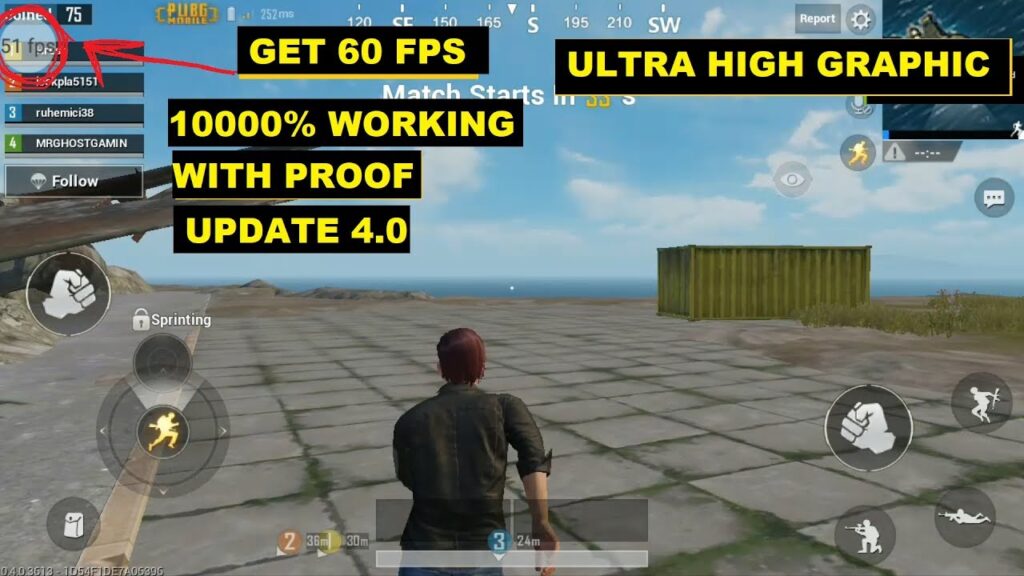
- Hydra Dynamo’s PUBG Mobile ID, stats, K/D ratio
- Cool and Unique PUBG Symbols
- Free Fire Name Style 2022
How to Check FPS in PUBG?
- Step 1: You need to install the Game bench app from the Google Play Store,
- Step 2: Now, open this App and create your Account,
- Step 3: Click on Register and Fill in all the Necessary Details on this,
- Step 4: After this previous step, you need to install the Game bench software on your system,
- Step 5: Yes, it’s crucial to download Java on your PC because it’s JAVA-based software,
- Step 6: After all these steps, you need to connect your mobile with PC through a USB Cable,
- Step 7: Now, open the downloaded software on your PC,
- Step 8: Click on the Plus icon,
- Step 9: Select the Game on your mobile,
- Step 10: Add the PUBG Mobile and hit the Play Button,
- Step 11: Now, the game will automatically start running on your system; you can disconnect your mobile,
- Step 12: On the right upper corner, you’ll get to see the FPS parameter,
How to Increase FPS in PUBG?
No, increasing this FPS level depends on your device status with others. This will help you in enhancing and coordinating all the functional behaviours. To get the highest-rated gaming acceptance, it’s critical to have a higher FPS level.
Improving the FPS level can be done by following up some critical things according to all Pro Gamer or Battleground lovers;
- Smooth Graphics: Make your graphics smoother to get all the efficient service and quality functional experience,
- Frame Rate: The overall frame rated needed to be better. Usually, it’s 30, but in ultra-high cases, it would be 60,
- Style and Colour Performance: All style and colour performance can also optimize the overall FPS work.
- Auto-Adjust Graphics: Using a proper category and auto-adjust graphics can be a better way to enhance the general FPS level.
FAQs
Is 60 FPS Fast to Use?
=> Yes, definitely, it’s swift to use. It’ll surely bring all the fastest services to you.
Does RAM increase FPS?
=> According to some pro players, it’s a big YES; if you have a huge RAM, your FPS level can be boosted.
What is FPS in PUBG mobile?
=> It’s a parameter that signifies the best performance on the battleground. So, this makes all the things super-efficient and amazingly functional at the time of playing it.
Closing Opinion
FPS is a significant parameter that is well known as Frame per Second. It determines the efficiency of the performance or others.
If you want to experience the boosted performance, you need to enhance this FPS level by using all the discussed tricks.
In case you have any queries, then reach us via comment. Thanks for spending time with us!