5 Best Free GBA Emulators for Mac: Do you love to play GBA games but don’t have a Gameboy Advance console?
If you own a Mac, there’s no need to worry. You can play GBA games on your Mac using a GBA emulator.
Many GBA emulators are available for Mac, but not all are free. In this article, we will share the top free GBA emulators for Mac.
So, without further ado, let’s get started.
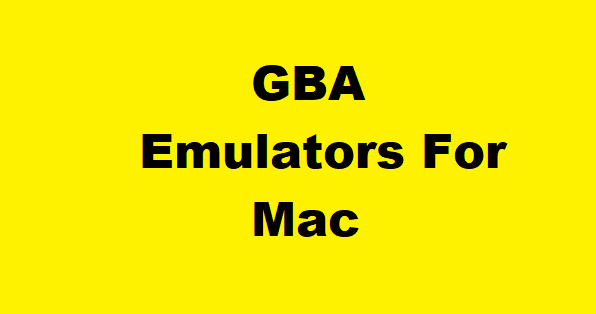
What Is a GBA Emulator?
A GBA emulator is software that allows you to play GBA games on your computer or mobile device.
There are many different GBA emulators available, but the most popular ones are VisualBoy Advance and mGBA.
VisualBoy Advance is the oldest and most popular GBA emulator. It was first released in 2004 and is still being updated today.
mGBA is a newer GBA emulator that was first released in 2013. It’s also trendy and is constantly being updated with new features.
Now that you know what a GBA emulator is let’s look at the top free GBA emulators for Mac.
5 Best Free GBA Emulators for Mac
While there are many great Game Boy Advance emulators out there, not all of them are free. We have compiled a list of the best free GBA emulators for Mac, so you can enjoy your favourite Game Boy Advance games without spending any money.
#1. VisualBoy Advance
Macs are well-known for their impressive graphics and processing power but are also great for gaming. One popular console for Mac gamers is the Game Boy Advance (GBA). While you can’t play GBA games on a Mac without an emulator, there are plenty of great options.
One of the best is VisualBoy Advance. VisualBoy Advance is free to download and use, and it offers several features that make it an excellent choice for GBA emulation. It’s easy to use, with a simple interface that makes it easy to start playing games.
It also includes support for a wide range of game controllers, making it easy to play games the way you want to. In addition, VisualBoy Advance offers good performance and compatibility with a wide range of GBA games. If you’re looking for a great emulator for playing GBA games on your Mac, VisualBoy Advance is a great option.
#2. Boycott Advance
Boycott Advance is a GBA emulator for Mac that has been around for quite some time. It’s constantly been updated and maintained, making it one of the best GBA emulators. It has many features and settings that you can tweak to make the emulation experience right for you.
It also supports add-ons, which means you can download additional games and ROMs to play on your computer. Overall, Boycott Advance is an excellent choice if you’re looking for a GBA emulator for Mac.
#3. RetroArch
Among the many excellent Game Boy Advance emulators out there, RetroArch is one of the most notable. Thanks to its multi-platform support, RetroArch can run on various operating systems and devices, including Windows 95, up to the latest macOS, iOS, and Android versions.
What’s more, RetroArch is also available on some popular game consoles, such as the PlayStation 2, PlayStation 3, PSP, PS Vita, Wii, Wii U, Nintendo 2DS and 3DS, and the Nintendo Switch.
RetroArch is accessible on many popular storefronts, such as Steam, Amazon App Store, Samsung Galaxy Store, Huawei App Gallery, and Google Play. So if you’re looking for a great GBA emulator for your Mac (or any other platform), RetroArch should be at the top of your list.
#4. mGBA
mGBA is a newer GBA emulator that first came out in 2013. It’s seen regular updates since then and has become one of the most popular GBA emulators. mGBA offers excellent performance, compatibility, and a wide range of features.
One of the best things about mGBA is its portability. It’s available for various platforms, including Windows, macOS, Linux, Android, and even the Nintendo Switch. So if you want to be able to play your GBA games on the go, mGBA is an excellent option.
mGBA is also available in two different versions: a free, open-source version and a paid “GBA Essentials” version. The open-source version is fully featured and free to use, while the GBA Essentials version includes additional features, such as cheat code support, that may interest some users.
Overall, mGBA is an excellent option for anyone looking for a GBA emulator for Mac (or any other platform).
#5. OpenEmu
OpenEmu is one of the most popular video game emulator programs for Mac. It was created with support for many classic gaming consoles, including full support for Game Boy Advance games.
OpenEmu offers a user-friendly interface, allowing users to create custom control schemes. One of the best things about OpenEmu is that it’s constantly being updated with new features and bug fixes.
As a result, it’s constantly improving and expanding its library of supported systems. If you’re looking for the best free GBA emulator for Mac, then OpenEmu is worth checking out.
These are just a few of the best free GBA emulators for Mac. With so many great options, you’re sure to find one that’s just right for you.
So what are you waiting for?
Start playing your favourite GBA games on your Mac today.
How To Choose The Right GBA Emulator For Mac?
Now that you know some of the best free GBA emulators for Mac, it’s time to choose the right one for you. Here are a few factors to consider when making your decision:
- Compatibility: First and foremost, you’ll want to ensure that the emulator you choose is compatible with your Mac.
- Ease of use: Some emulators are more user-friendly than others. If you’re not a tech-savvy person, then you’ll probably want to choose an emulator that’s easy to use.
- Features: Some emulators offer more features than others. If you’re looking for a particular feature, such as cheat code support, check that the emulator you’re considering offers it.
- Price: Some emulators are free to use, while others require a paid subscription. Choose the option that’s best for you and your budget.
Whichever emulator you choose, you’re sure to have a great time playing your favourite GBA games on your Mac.
Conclusion
We hope you enjoyed this article on the best free GBA emulators for Mac. If you have any questions or comments, please feel free to leave them in the section below. And be sure to check out our other articles on video game emulation for more great content like this. Thanks for reading.