All the people who are using the internet in their office or home face the problem of finding the default IP address for the router which they are using to surf the internet.
The router default IP address list will help you in knowing the default Internet Protocol address which is associated with your router so that you can easily tackle the issue of the same.
In this article, we will be covering a list of the default IP addresses for your router along with some technical aspects related to it.
Default IP Address of Router
Whenever we talk about the term default router IP address then you are referring to a particular address of a router that is connected and you are trying to login to its portal.
A router is a basic requirement for running the internet at any of the home or office wherever you are working.
The default address of the router IP is very crucial for reaching out to the router web interface so that you can access the control panel and the network settings.
A person can easily get access to the network settings of the IP address of the router whenever we type this particular address into the address bar present in the web browser of the device.
Each router has a unique IP address with the help of which you can connect to the internet and enjoy the hassle-free streaming of online videos, movies, or even work in the office.
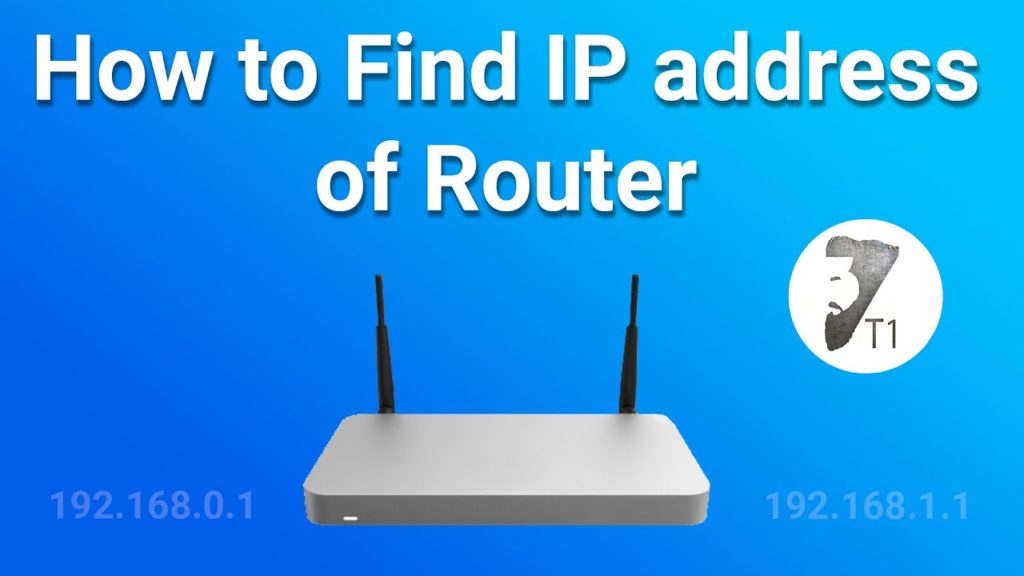
Steps to Find Router IP Address
You can easily find out the router IP address which is present at your home or is set up in the office for working place.
You just have to follow the below given easy steps so that without wasting any time you can find the correct IP address and start working on the same:
- The first step is to go to the start menu present in the taskbar of the device and then type the command CMD in the search box present below.
- The second step is how to enter the command CMD so that the command prompt which is having a black screen will open up on the screen of the device.
- The third step is to enter the command ‘ipconfig’ in the box of the command prompt. The meaning of this command is that you are asking the system to display the default IP settings and configuration of that particular device along with the details of the router which is connected to it.
- The fourth step is that you will get the details displayed on the screen which will tell you that that particular device is connected with the wireless router using a Wi-Fi network and is also available locally while being connected with the default router IP address, which will be also shown in the numeric form.
So, by following the above-mentioned four easy and time-saving steps you can easily find out the default IP address associated with the router which is present at your home network or your office network.
Steps to Find IP Address of Wi-Fi
If by chance the method mentioned above is not found out to be very useful for the users, then they can try another method for finding out the IP address of the particular router which they are using.
The easy steps to do the same are listed below for our wonderful user:
- The first step is that each manufacturer of the router has a default login router IP address which is marked at the bottom of the particular hardware router in the form of a sticker.
- If the label by chance is not present there, then you can get it from the manual or any of the document that has come when you purchased that particular router from the company executive.
- The second step is that if the internet service provider has provided you with this particular router then he can automatically tell you the IP address along with the other necessary credentials for entering into the router portal and accessing the Internet without any problem.
Router Default IP Address List
A lot of people around the world search for the router default IP address list so that they can get the login IP address of the router which they have purchased from the local company if they are executed without any problem.
Given below is the table that contains the names of the different router brands which are available in the market along with their corresponding default IP address associated with the router.
| Router Brand | Login IP |
| 2Wire | 192.168.1.1 192.168.0.1 192.168.1.254 10.0.0.138 |
| 3Com | 192.168.1.1 192.168.2.1 |
| Actiontec | 192.168.1.1 192.168.0.1 192.168.2.1 192.168.254.254 |
| Airlink | 192.168.1.1 192.168.2.1 |
| Airlive | 192.168.2.1 |
| Airties | 192.168.2.1 |
| Apple | 10.0.1.1 |
| Amped Wireless | 192.168.3.1 |
| Asus | 192.168.1.1 192.168.2.1 10.10.1.1 |
| Aztech | 192.168.1.1 192.168.2.1 192.168.1.254 192.168.254.254 |
| Belkin | 192.168.1.1 192.168.2.1 10.0.0.2 10.1.1.1 |
| Billion | 192.168.1.254 10.0.0.2 |
| Buffalo | 192.168.1.1 192.168.11.1 |
| Dell | 192.168.1.1 |
| Cisco | 192.168.1.1 192.168.0.30 192.168.0.50 10.0.0.1 10.0.0.2 |
| D-Link | 192.168.1.1 192.168.0.1 192.168.0.10 192.168.0.101 192.168.0.30 192.168.0.50 192.168.1.254 192.168.15.1 192.168.254.254 10.0.0.1 10.0.0.2 10.1.1.1 10.90.90.90 |
| Edimax | 192.168.2.1 |
| Eminent | 192.168.1.1 192.168.0.1 192.168.8.1 |
| Gigabyte | 192.168.1.254 |
| Hawking | 192.168.1.200 192.168.1.254 |
| Huawei | 192.168.1.1 192.168.0.1 192.168.3.1 192.168.8.1 192.168.100.1 10.0.0.138 |
| LevelOne | 192.168.0.1 192.168.123.254 |
| Linksys | 192.168.1.1 192.168.0.1 192.168.1.10 192.168.1.210 192.168.1.254 192.168.1.99 192.168.15.1 192.168.16.1 192.168.2.1 |
| Microsoft | 192.168.2.1 |
| Motorola | 192.168.0.1 192.168.10.1 192.168.15.1 192.168.20.1 192.168.30.1 192.168.62.1 192.168.100.1 192.168.102.1 192.168.1.254 |
| MSI | 192.168.1.254 |
| Netgear | 192.168.0.1 192.168.0.227 |
| NetComm | 192.168.1.1 192.168.10.50 192.168.20.1 10.0.0.138 |
| Netopia | 192.168.0.1 192.168.1.254 |
| Planet | 192.168.1.1 192.168.0.1 192.168.1.254 |
| Repotec | 192.168.1.1 192.168.10.1 192.168.16.1 192.168.123.254 |
| Senao | 192.168.0.1 |
| Siemens | 192.168.1.1 192.168.0.1 192.168.1.254 192.168.2.1 192.168.254.254 10.0.0.138 10.0.0.2 |
| Sitecom | 192.168.0.1 192.168.1.254 192.168.123.254 10.0.0.1 |
| SMC Networks | 192.168.1.1 192.168.0.1 192.168.2.1 10.0.0.1 10.1.10.1 |
| Sonicwall | 192.168.0.3 192.168.168.168 |
| SpeedTouch | 10.0.0.138 192.168.1.254 |
| Sweex | 192.168.15.1 192.168.50.1 192.168.55.1 192.168.251.1 |
| Tenda | 192.168.1.1 192.168.0.1 |
| Thomson | 192.168.0.1 192.168.1.254 192.168.100.1 |
| TP-Link | 192.168.1.1 192.168.0.1 192.168.0.254 |
| Trendnet | 192.168.1.1 192.168.0.1 192.168.0.30 192.168.0.100 192.168.1.100 192.168.1.254 192.168.10.1 192.168.10.10 192.168.10.100 192.168.2.1 192.168.223.100 200.200.200.5 |
| U.S. Robotics | 192.168.1.1 192.168.2.1 192.168.123.254 |
| Zoom | 192.168.1.1 192.168.2.1 192.168.4.1 192.168.10.1 192.168.1.254 10.0.0.2 10.0.0.138 |
| ZTE | 192.168.1.1 192.168.0.1 192.168.100.100 192.168.1.254 192.168.2.1 192.168.2.254 |
| Zyxel | 192.168.1.1 192.168.0.1 192.168.2.1 192.168.4.1 192.168.10.1 192.168.1.254 192.168.254.254 10.0.0.2 10.0.0.138 |
If by chance the brand of your router is not mentioned in the above table provided by us, then you need not worry.
You just have to call the company executive from whom you have purchased this particular router or can refer the internet for finding out the default IP address associated with the same so that you can access the internet without any problem in the future.
Final Verdict
The router default IP address list is a common research topic by all the people who are using a router for accessing the internet either at their home or at their workplaces.
In this article, we have provided the latest router default IP address list which contains the majority of the router present in the market along with their corresponding login IP address.
We have also tried to provide some of the best ways to find the IP address from your end so that it saves a lot of time.
People Also Ask (FAQs)
What is the default IP address for the router?
The default IP address associated with the router with the help of which the internet works flawlessly on the device is different for each type of router depending upon the type of the manufacture or the company which is providing it.
What is the most common IP address associated with the router for using the internet?
The most common IP address associated with the router for accessing the internet is 192.1 68.1.1. Here, it should be noted that every number can range from 0 to 255.
How can I found out the IP address associated with my router?
The IP address that is associated with your corresponding router can easily find out by checking the label which is present below the hardware device or you can call your company executive who has provided you the router for asking the same.
What can I do if I am unable to find the IP address of my router?
If you are unable to find the IP address associated with a router after trying every solution, then you can go for restoring the factory settings of the router so that it will become as good as new when you received it just after the purchase.