192.168.l.l is actually 192.168.1.1, and we know that you are well aware of it. By Default, when you enter 192.168.1.1 in the URL bar of the browser and hit enter, it will think of it as an IP address and you won’t be able to search for it, instead, you will see a login page and that’s why people have to search 192.168.l.l instead of 192.168.1.1.
Maybe you want to know the purpose of this IP address, or you want to know the default username and password for this IP address. Let’s give it a name. 192.168.1.1 is actually a Router configuration panel. So, we’ll call it router configuration panel from now on.
If you are looking for a username and password to log in for the first time, It’s probably given in the user manual you got with the router, or you can scroll down a bit to get your answer. First of all, If you don’t know what exactly is 192.186.1.1, let us explain more about it, in brief. It’s essential to know!
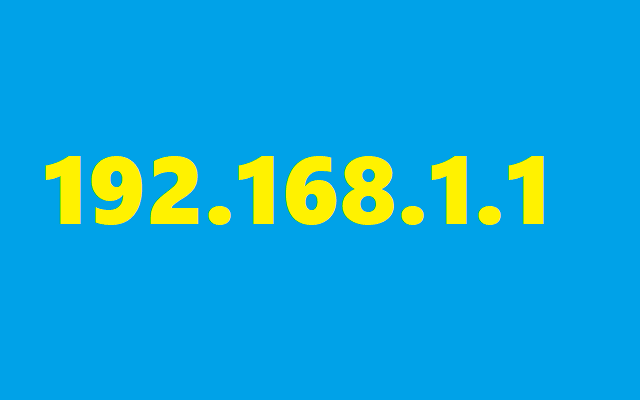
Download GB Whatsapp for PC Windows
Call of Duty 1 Pc Requirements
192.168.1.1 in Brief
192.168.1.1 is the IP address to access your Router configuration panel as we mentioned earlier. When you visit this IP address in your browser, you’ll see –not so good looking– login page which opens up the whole panel. Using this panel, you can manage devices connected to your router, how much bandwidth they are using, how much data they’ve consumed and much more. I’ll explain everything in detail, soon!
You can even reset the password for your Wi-Fi network and configure your settings for the first time when you get the internet connection at your home by your ISP (Internet service provider).
192.168.1.1 is not the only IP address used to access the Router configuration panel. So, if you are not able to access it with this IP address, let us inform you that different router companies use different IP addresses for their router configuration panel. We have a router made by a company named Digisol and here is the link to the router. We have a different address to access our router configuration panel. It is 192.168.2.1.
Keep reading or scroll down a bit to find out the IP address of your Router configuration panel.
Here is how our login screen to our Router configuration panel looks like. (Yours must be similar as these companies don’t pay attention to designing because data and accuracy are more important things here.).
What are my 192.168.l.l login credentials?
If you are logging in for the first time, you can enter the combination of admin – admin, admin – 1234, admin – password, admin – {nothing} in case you don’t have access to the user manual you got with your Router.
In case if you have access to a user manual, you can find default username and password for your router. You can also find the IP address to access your Router configuration panel in a user manual.
Why can’t I access 192.186.l.l?
If you can’t access your router’s configuration panel at 192.168.1.1, don’t panic. Here are the IP addresses you can try to access the panel.
- 192.168.1.1
- 192.168.1.2
- 192.168.0.1
- 192.168.2.1
These are the most commonly used addresses to access router configuration panel. If you still can’t access the panel, you can use the following method to find the exact IP address for your router configuration panel.
How to find IP address for my router?
There are different methods for different operating systems to find the IP address for your router configuration panel. Follow the guide according to your Operating system!
Windows
If you are on windows, follow these steps.
- Open the command prompt (CTRL+R, type
cmd, and hit Enter). - Type
ipconfigand hit the Enter key. - From the output you got, find Default gateway which will be your Configuration panel’s IP address.
Linux
If you are on Linux (For example, Ubuntu), follow these steps.
- Open the terminal (CTRL+ALT+T).
- Type
ip route show | awk -F ' ' '{print $3}'| head -1and hit the Enter key. - You must get the IP address of your router’s configuration panel as output.
This command is tested on Ubuntu and it works perfectly! Just in case it does not work in your case, you can just execute ip route show and you will get information from which you might find your Router’s IP address.
iOS
If you are on iOS, Follow these steps.
- Go to Settings.
- Tap on the Wi-Fi option.
- Select the network you are connected to.
- The IP address of your router will be listed as Router.
The process is same for iOS 10, iOS 9, iOS 8. It may differ a bit in iOS 7 and iOS 6 but basics steps are the same.
What can I do from Router Configuration Panel?
Router configuration panel looks really complex and can control everything and every bit of data transfer in your Wireless network or WLAN. Here is how our Configuration panel looks like after successful login!
Layout and design might vary in your case, you just have to understand the layout of yours!
Currently, we are on the Status tab of the panel which shows the basic information about our wireless network. On the left sidebar, you can see “Active client table” in which we get the list of devices connected. Just like the following image.
Just like this, there are many more pages and many more options to control our wireless connection. From this panel, we can control the devices that are connected to our network, force them to disconnect, reset Wi-fi password, view statistics and much more!
Conclusion
So, This is all you need to know about Router configuration panel. We believe that we’ve solved your most important questions and now you can find your router’s IP address on your own and can log in without any issues. Just in case, If you are still facing issues related to 192.168.l.l, You can command them down. We’ll give our best to solve your questions!
If some one desires to be updated with newest technologies after that he must be pay a visit this site and be up to date daily. Allx Shepard Mercer
Hey there. I found your blog by way of Google while looking for a comparable matter, your web site got here up. It seems good. I have bookmarked it in my google bookmarks to come back then. Blithe Laurens Maurizia
It really is not nuclear physics to find more views online. Whatever it is, it should really be interesting to obtain the viewers thought. There are numerous social media out there that will get more views. Shirlee Corrie Jemie