FIFA 14 System Requirements:- Are you excited to play FIFA 14, but unsure if your computer meets the necessary system requirements? Don’t worry, we’ve got you covered. In this article, we will cover everything you need to know about the FIFA 14 system requirements. From the minimum to the recommended specifications, we will provide you with all the information you need to make sure you can enjoy the game to its fullest.
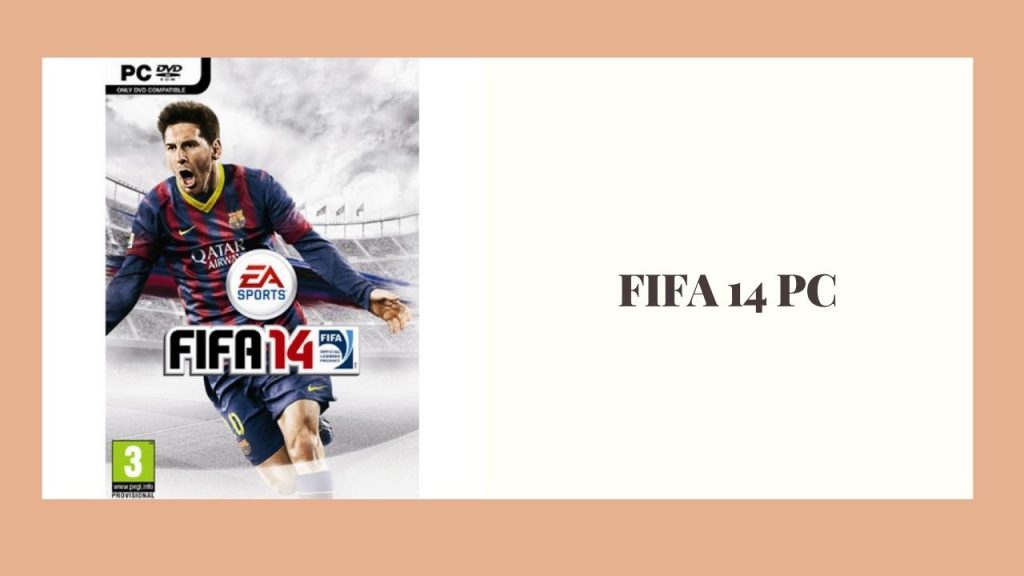
Overview of FIFA 14 System Requirements
Before we dive into the details, let’s take a quick overview of the system requirements for FIFA 14.
Minimum System Requirements
- Operating System: Windows Vista SP1 / Windows 7 / Windows 8
- CPU: Intel Core 2 Duo @ 1.8 GHz or equivalent AMD processor
- RAM: 2 GB
- Hard Drive Space Required: 8.0 GB
- Video Card: ATI Radeon HD 3600, NVIDIA GeForce 6800GT with 256 MB VRAM
- DirectX: 9.0c
Recommended System Requirements
- Operating System: Windows Vista SP1 / Windows 7 / Windows 8
- CPU: Intel Core 2 Quad Q6600 @ 2.4 GHz or equivalent AMD processor
- RAM: 4 GB
- Hard Drive Space Required: 8.0 GB
- Video Card: ATI Radeon HD 5700, NVIDIA GeForce GTX 260 with 512 MB VRAM
- DirectX: 9.0c
As you can see, the minimum requirements are quite low, but to truly enjoy the game, you’ll want to make sure your computer meets the recommended specifications. Now, let’s take a closer look at each component.
Operating System
The first requirement for FIFA 14 is your operating system. You’ll need to have Windows Vista SP1 or later, Windows 7 or later, or Windows 8 or later. If you’re running an older operating system, you may need to upgrade to enjoy FIFA 14.
CPU
The CPU, or Central Processing Unit, is the brain of your computer. FIFA 14 requires at least an Intel Core 2 Duo @ 1.8 GHz or equivalent AMD processor for the minimum requirements, and an Intel Core 2 Quad Q6600 @ 2.4 GHz or equivalent AMD processor for the recommended specifications. If you’re not sure what CPU your computer has, you can check by opening the System Information tool on Windows.
RAM
RAM, or Random Access Memory, is the short-term memory of your computer. FIFA 14 requires a minimum of 2 GB of RAM, but 4 GB is recommended for optimal performance. If your computer doesn’t have enough RAM, the game may run slowly or not at all.
Hard Drive Space
FIFA 14 requires 8 GB of hard drive space to install and run. Make sure you have enough free space on your computer before attempting to install the game. You can check your available hard drive space by opening File Explorer on Windows.
Video Card
The video card, also known as the graphics card, is responsible for rendering the game’s graphics. FIFA 14 requires at least an ATI Radeon HD 3600 or NVIDIA GeForce 6800GT with 256 MB VRAM for the minimum specifications, and an ATI Radeon HD 5700 or NVIDIA GeForce GTX 260 with 512 MB VRAM for the recommended specifications. If you’re not sure what video card your computer has, you can check by opening the Device Manager tool on Windows.
DirectX
DirectX is a set of software components that enables your computer to run multimedia applications and games. FIFA 14 requires DirectX 9.0c or later to run. If your computer doesn’t have the necessary version of DirectX, you can download it from Microsoft’s website.
Optimizing Your Computer for FIFA 14
In addition to meeting the minimum system requirements, there are some additional steps you can take to optimize your computer for FIFA 14. Here are a few tips:
- Close any unnecessary programs before launching the game to free up resources.
- Make sure your graphics card drivers are up to date to ensure optimal performance.
- Lower the game’s graphics settings if you experience lag or stuttering.
- Make sure your computer is free of viruses or malware that could slow it down.
By following these tips, you can ensure the best possible experience when playing FIFA 14 on your computer.
Conclusion
In conclusion, FIFA 14 is a popular soccer game that can be enjoyed on a computer, but it requires specific system requirements to run smoothly. By making sure your computer meets these requirements and following the optimization tips we provided, you can enjoy the game to its fullest potential. So get ready to kick off and score some goals!
FAQs
- Can I play FIFA 14 on a Mac?
- Unfortunately, FIFA 14 is not compatible with Mac operating systems.
- Do I need an internet connection to play FIFA 14?
- No, FIFA 14 can be played offline.
- Can I play FIFA 14 with a gamepad controller?
- Yes, FIFA 14 supports gamepad controllers.
- Is FIFA 14 still playable online?
- FIFA 14’s online servers were shut down in 2017, so online play is no longer possible.
- Can I run FIFA 14 on a laptop?
- Yes, as long as your laptop meets the minimum system requirements for FIFA 14.