Many of you don’t know about the Skype Id!
Skype is one of the best and top-rated social media platforms in today’s time. If you want to reach higher with your opinion, you can surely use this impressive social media.
Skype is a product of Microsoft and comes with all the best quality and additional features. If you have a Skype id, then you may know about the Skype unique ID creation and others.
You can easily customize or personalize the username on your own, and it’s an impressive feature of this top-rated social media platform.
If you have selected your username in earlier days, then also you can customize the username on your own and experience all the best-rated user experiences.
Yes, you can customize all things on your own. So, you can go and use this top-rated social media platform.
You can run this supremely incredible platform on Windows, iOS, Android, and others. So, you can surely go with this best social media platform.
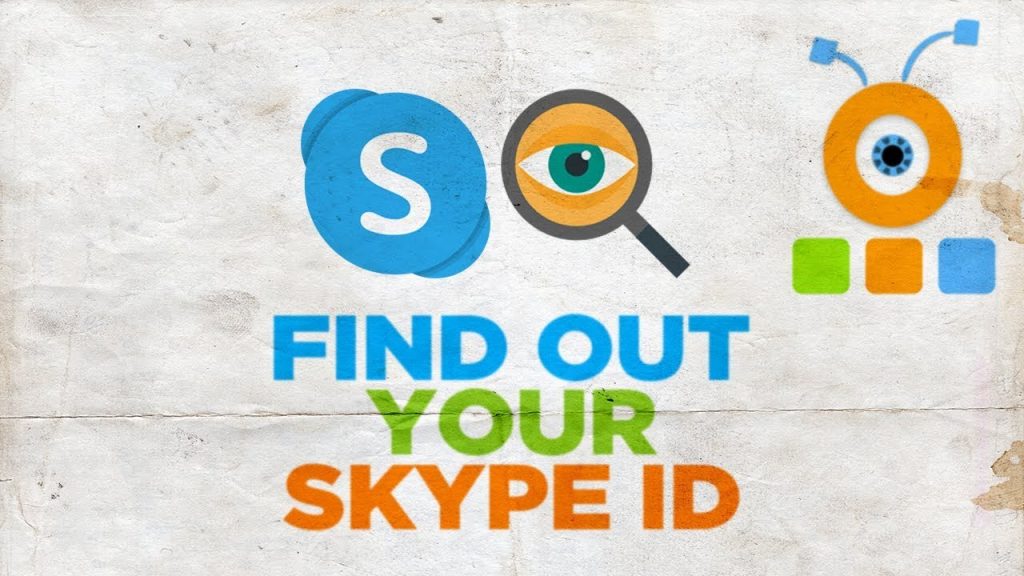
Download GB Whatsapp for PC Windows
192.168.1.1-192.168.l.l Admin Panel log in
How to Locate your Skype ID on your Mobile App?
Open the Skype app on your device, including mobile or laptop, and then you’ll get to see many feeds. You can customize all the things on your own by following up several steps;
- First of all, open the Skype app on your device,
- Tap on the profile picture on the screen. If you have not selected your profile picture, then you’ll get to see the initial letter inside the grey circle,
- Now, a pop-up section will be opened there you’ll get to open the Manage Section,
- Then you’ll get to see the name that you used at the time of opening your profile and the email that you used at the time of creating that particular account,
How to Locate your Skype ID on your Laptop?
- Firstly, you need to open up the Skype app on your laptop,
- Once again, click on the profile picture at the top. Or, you can get to see the initial letter of your name at the left corner,
- Click on ‘Skype Profile’
- Now, it’ll open a pop-up there; you’ll get to see the profile name on the heading sections and others.
- It’s damn easy to find out your Skype ID both on mobile and laptop.
Here, we have provided you with all the step by step processes that you need to follow up to get or generate your Skype ID on your mobile and desktop app.
Closing Thought
Hope this article will help you to guide everything about skype. Skype ID is a unique identity for all Skype users. If your friends, fans, and followers like to reach you, they should search your profile through the name or Skype ID. All these imposing steps will help you in reaching or locating the Skype ID. Just follow up on all these steps, and it’ll provide you with the rated result. Thank you for visiting our website.