How to change the JioFi password:-As you know, JIO has already started working on its broadband services. Now every city and every village in India will be connected through the Internet. But it is impossible to do that so quickly in a country like India. That is why JIO has its dongle device, which you can use with a JIO sim. However, you can also use a JioFi device to enjoy the internet in India. Now JIO always tries to keep things simple for its user. That is why changing JioFi WiFi Password is as simple as opening an account on social media.
Again, using the device is not enough because you must know how to change your JioFi WiFi Password. After all, changing the password every few months is necessary. But before that, let me give you a quick guideline about passwords.
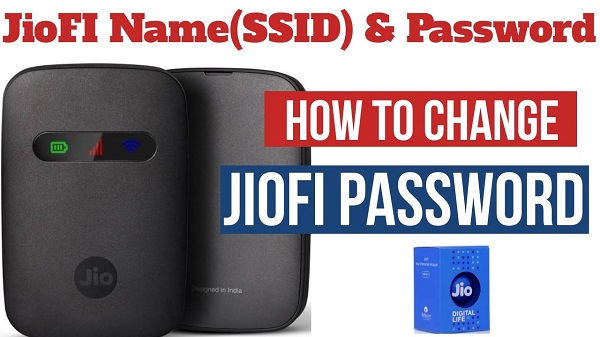
Also checkout:-
- How to Delete your Google Search History from your Chrome browser
- How to Reverse Snapchat using a Free and Built-In Filter?
What kind of Password Should You Use?
Choosing the correct password is an essential part of your entire process. It would help if you remembered to keep it hidden from others. Now there are many intelligent applications available on the internet that can hack your WiFi. To save yourself from the hacker, try to use a unique password.
- Do not use any common name or a person’s name in the password. Instead, find something unique.
- Do not use your phone number, date of birth, or any type of number in the password.
- Try to use a unique combination of alphabetical, numerical, and special keys.
- Use both the Upper key and Lower key in your password.
For example- 051aGMn@5160.
Here I have used three numerical keys, four alphabetical keys, one special key, and again four numerical keys. I have also used a lower key for the first and the last alphabet and an upper key for the middle alphabet. You can choose anything of your choice. Now lets us know how to Change your JioFi WiFi Password.
Change the Password of JioFi WiFi
- First, open your browser and type jiofi.local.html in the search bar. Or you can also type http://192.168.0.1 directly on the URL tab. (The server address will take you directly to the admin panel of Jiofi.)
- Now tap on the login button. You will find the button at the top of the right side of the page.
- Now log in to the panel using the default user id and password. For Jio, both the User ID and Password are “Administrator.”
- Once the page is opened, go to the “Setting” option and find “WiFi Settings.”
- Change the SSID name according to your choice (this is the name of your WiFi which you will find on your device. For example, “kkrm_jio.”
- Now change your security key. (This is the password you will use when you connect to the internet through your JioFi WiFi. For example- Katukira@2022)
- Click on the “Save” option.
Things to note
When you change your password for your device, the WiFi device will automatically disconnect the internet connection. It will happen to the security protocol. Once you successfully change the password, you can log in to your JioFi WiFi with any device using the new password. Now that you have learned how to Change your JioFi WiFi Password, you can secure your internet connection anytime. JIO and many other big brands frequently encourage users to change their passwords to restrain themselves from hacking.