Like most people, you probably have a TikTok account and post videos regularly. But what happens when you want to delete one of those videos?
Maybe it didn’t turn out the way you wanted it to, or perhaps you don’t want it on your account anymore. Whatever the reason, deleting a TikTok video is pretty easy to do.
This guide will show you how to delete a TikTok video in just a few simple steps.
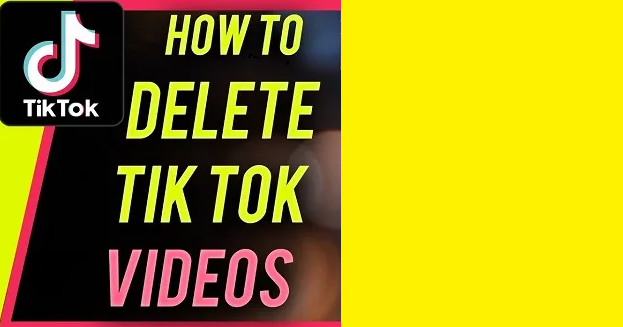
Process To Delete A TikTok Video?
- First, open the TikTok app and go to your profile page. Then, find the video that you want to delete and tap on it.
- Once you’re on the video page, tap on the three dots in the top right corner of the screen. A menu will pop up with various options.
- Tap on “Delete” and then confirm that you want to delete the video by tapping “OK.”
And that’s it! The video will be deleted from your account and will no longer be visible to anyone.
Why Would You Want To Delete A TikTok Video?
There are some excellent reasons why you might want to delete a TikTok video.
- Maybe you made a mistake and posted something that you shouldn’t have.
- Or maybe you don’t like the video and want to get rid of it.
Whatever the reason, deleting a TikTok video is easy and only takes a few seconds.
How To Delete A TikTok Video From Any Android Device?
Here’s a step-by-step guide on how to delete a TikTok video from any Android device:
1. Open the TikTok app and go to your profile page.
2. Tap on the video you want to delete.
3. Tap on the three dots in the top right corner of the video.
4. Tap on “Delete” and then confirm by tapping “Delete” again.
Now your TikTok video will be deleted from your device.
How To Delete A TikTok Video From Any iOS Device?
If you’re using an iPhone or iPad, deleting a TikTok video is easy. Just follow these steps:
- Open the TikTok app and go to your profile page.
- Tap on the video you want to delete.
- Tap on the Delete button.
- Confirm that you want to delete the video.
And that’s it! The video will be removed from your device.
How To Make A TikTok Video Private?
Deleting a TikTok video is one way to ensure that no one else can see it. But what if you don’t want to delete the video and want to make it private?
Making a TikTok video private is pretty easy to do. Just follow these steps:
- Open the TikTok app and go to your profile page.
- Tap on the video you want to make private.
- Tap on the three dots in the top right corner of the screen.
- Tap on “Privacy.”
- Press “Who can watch this video.”
- You may make your video private by selecting the Only me option.
This way, only you will be able to see your TikTok video. If you later decide that you want to make the video public, you can always change the privacy settings back.
you can use a third-party app or website to download TikTok videos. Here’s how:
- Copy the link of the TikTok video you want to download.
- Go to a TikTok video downloader website, such as “tikreels“
- Paste the link into the downloader website.
- Click “Download” and follow the on-screen instructions to save the video to your device.
FAQ
Q: What is TikTok?
A: TikTok is a social media app where users can create and share short videos. The app allows users to add music, filters, and other effects to their videos.
Q: Who can use TikTok?
A: TikTok is available for anyone to download and use, although some features may be limited depending on the user’s age and location.
Q: How do I create an account on TikTok? A: To create an account on TikTok, download the app from the App Store or Google Play Store and follow the on-screen instructions to sign up using your email address, phone number, or an existing social media account.
Q: Is TikTok safe for kids?
A: TikTok has a minimum age requirement of 13 years old, but it is important for parents to monitor their children’s use of the app and ensure they are following appropriate guidelines and safety measures.
Q: How do I report inappropriate content on TikTok?
A: To report inappropriate content on TikTok, click the “Share” icon on the video, then click “Report” and choose the reason for your report. You can also block or mute users to prevent seeing their content.
Q: How do I make my TikTok account private?
A: To make your TikTok account private, go to your profile, click the three dots in the top right corner, and select “Privacy and Safety.” From there, turn on the “Private Account” option.
Q: How do I delete my TikTok account?
A: To delete your TikTok account, go to your profile, click the three dots in the top right corner, select “Privacy and Safety,” then click “Manage My Account” and “Delete Account.” Follow the on-screen instructions to complete the process.
Final Thought
It was a detailed guide on How To Delete A TikTok Video? We hope you found this guide helpful and that it will help you delete your TikTok video quickly. If you have any questions or comments, please feel free to leave them down below.