Spotify Web Player:- No wonder Spotify has become pretty popular among music lovers. The user-friendly interface, millions of songs and podcasts, and complimentary services never let you feel bored. Now there are several reasons why I use Spotify. And today, in this article, I want to share with you some real reasons to switch your favorite music streaming app to Spotify Web Player.
Spotify has already won the heart of music lovers with its app. But people like me who spent their whole day sitting in front of a computer need an option. Spotify Web Player is user-friendly; anyone can use it on any computer with a working internet connection. And you do not have to worry about downloading and installing the software because it can be played through any web browser.
I have strong reasons to use Spotify Web Player instead of the Spotify app or any other music streaming app or web player. I want to share them with you, but before that, I want to let you know more about Spotify Web Player in case you do not know that Spotify also provides a Web player service.
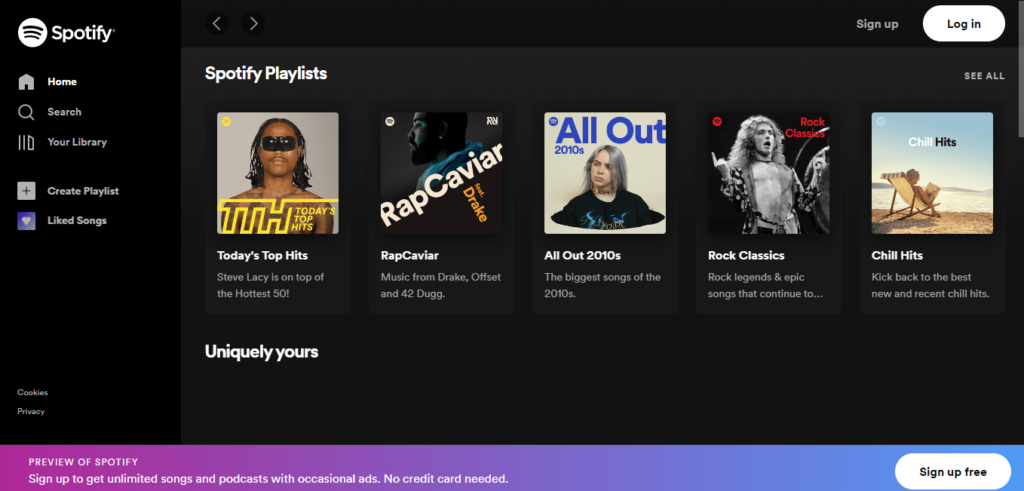
- What is 502 Bad Gateway Error
- Take a Screenshot on Chromebook Using Snipping Tool
- How to Make an Observer in Minecraft
Spotify Web Player-
You have already heard of Spotify music player, or maybe you are using it all day. But, I believe we all have some restrictions that are beyond our reach. For example, though the Spotify app is lighter and consumes less power, the mobile battery is still an app. If we forget to charge our mobile, then there is no way we can listen to our favorite music while doing work. And honestly, nothing can stop me from freaking out. But I found my solution when I heard about Spotify Web Player, as I can play it while working on my PC.
As long as I have an account, I can log in to the website any time I want and play the music or the podcast I want. All the features of the website are free, and it does not consume any power from your pc. Moreover, the website is so light that it does not take extra time or data to load the page.
The website contains millions of music and podcast in different languages. Even you can change the website’s language to your preferred one. Once you provide information about your choice, it will automatically offer suggestions according to your preference.
Uses of Spotify Web Player-
Nothing can be simpler than using the website. All you have to do is sign up for free or login with the same email ID you used to create the account.
Once you have signed in, you will see a vast “Open Web Player” tab in the middle of the screen. Once you hit the tab, it will take you directly to the platform you have seen in the Spotify app.
A few new features have been added to the website, making the interface easier for you.
I do not know about you, but I have reason to switch the app to the web player. But if you are still looking for some more reasons, then here are some-
Reasons to Switch to Spotify Web Player-
Final Words-
Spotify has already captured the attention of music lovers with its unique features and simple interfaces. And now, it is easier to listen to your favorite song using your pc or mobile browser. Moreover, the Spotify Web Player reduces the download and installation process. Thank you for visiting our website.