LDPlayer: Your Best Partner for Mobile Games:- Mobile phone games are a ubiquitous part of our society. Many people have grown up with these games and many more will continue to enjoy them in the future.
The recent development of mobile games has made them richer, more complex and more addictive than ever before. But one major obstacle for players is that not all games are compatible with every phone’s operating system. Here comes the LDPlayer emulator which allows you to play any mobile game on your PC without any trouble.
This is a free and open-source android emulator that enables you to play games from Android on a PC. It supports most of the popular and latest games in the market. keep reading, we have shared complete information about LDPlayer!
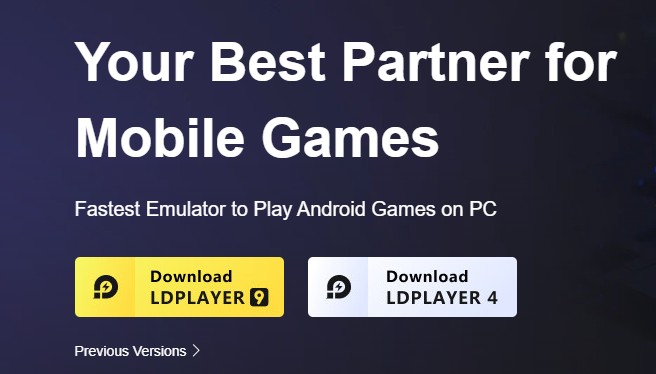
LDPlayer Emulator: What is it?
LDPlayer is a free Android emulator for PC that lets you play mobile games on your computer. It’s designed to provide the best possible gaming experience on a wide range of devices, from low-end PCs to high-end gaming laptops.
LDPlayer offers a variety of features that make it the ideal choice for playing mobile games on your PC. It’s based on the latest version of the Android operating system, and it supports a wide range of game genres, including action, RPGs, strategy, and more.
It also comes with many built-in features that make it easy to use, including a one-click installer, automatic updates, and support for keyboard and mouse controls. Plus, LDPlayer is constantly being updated with new features and improvements.
And the LDPlayer emulator is available for Windows and macOS. It is simple to install and set up and does not require any rooting or jailbreaking of your device.
If you’re looking for the best way to play mobile games on your PC, then LDPlayer is your best bet.

What is an emulator?
An emulator is a piece of software that allows one computer system to behave mobile device. In the case of LDPlayer, it allows your computer to run Android games and apps as if it were an Android device.
Why use an emulator?
There are many reasons you might want to use an emulator. Maybe you want to play a game that is only available on Android, or you want to test out an app before installing it on your phone. Emulators can also be used for development purposes, allowing developers to test their apps on a variety of devices without having to own them all.
What are the benefits of using LDPlayer?
The main benefit of using LDPlayer is that it is a very fast emulator. This means that you can run demanding mobile games without experiencing any slowdowns or frame drops. Additionally, LDPlayer has an excellent interface which makes it very easy to use. Finally, LDPlayer supports a wide range of devices, so you are sure to find a compatible game there.
The Key Features of LDPlayer:
Here are just some of the key features that make LDPlayer the best choice for mobile game developers:
Some of the features that make LDPlayer a great choice for mobile gaming are:
- Easy to use: LDPlayer is very easy to use, even for beginners. It has a simple interface that makes it easy to get started with mobile gaming on your computer.
- Support for high-end games: LDPlayer can run any Android game, even if it is a resource-intensive game. This makes it a great option for gamers who want to play the latest and greatest games on their computers.
- Smooth performance: LDPlayer ensures smooth and lag-free performance on your computer. This makes it ideal for gamers who want to enjoy a smooth gaming experience on their computers.
- Easy publishing process: With LDPlayer, publishing your games is easy and fast. You can start developing your games right away and then publish them to the Apple App Store or Google Play Store within minutes.
- Comprehensive tools: LDPlayer offers a wide range of powerful tools to help you create amazing games. From game engines to marketplaces, we have everything you need to create successful games.
- Constant customer support: Their team are always available to help you with any questions or problems you may encounter while developing your game. The team is happy to provide support whenever and however you need it.
- If you are looking for a great option for mobile gaming on your computer, then LDPlayer is the best choice for you.

Why choose LDPlayer?
LDPlayer is a great choice for anyone looking for a reliable, free Android emulator. It’s straightforward to use and doesn’t mandate any special configuration. Plus, it’s designed specifically for gaming, so it’s perfect for anyone who wants to enjoy their favourite games on a big screen.
How does LDPlayer work?
LDPlayer works by emulating the Android operating system on your computer. This means that when you run LDPlayer, it will create a virtual Android environment on your PC. You can then install Android apps and games within this environment and run them easily.
How to download and install LDPlayer?
To download and install LDPlayer, follow these steps:
- 1. Go to the LDPlayer website and download the LDPlayer installer.
- 2. Run the installer and follow the instructions to install LDPlayer on your PC.
- 3. Once LDPlayer is installed, launch it and sign in with your Google account.
- 4. Download the mobile game you want to play from the Google Play Store.
- 5. Launch the game and start playing!
How to Configure LDPlayer?
There are a few things you’ll need to do before you can start configuring LDPlayer. First, you’ll need to download and install the software. Second, you’ll need to create an account and log in. Once you’ve done that, you’re ready to begin!
Now, you can start configuring LDPlayer!
The first thing you’ll want to do is choose the resolution and DPI settings that are right for your computer. You can find these settings in the Resolution and DPI tabs in the LDPlayer Settings window.
Once you’ve set the resolution and DPI, you can move on to configuring the graphics settings. The Graphics tab in the LDPlayer Settings window lets you choose which graphics mode you want to use, as well as adjust the quality settings for each mode.
After you’ve configured the resolution, DPI, and graphics settings, you can move on to adjusting the controls. The Controls tab in the LDPlayer Settings window lets you customize how the controls work, as well as change the key bindings to suit your preferences.
Once you’ve adjusted all of the settings to your liking, you’re ready to start playing mobile games on your computer!
Hardware Requirements for LDPlayer:
To use LDPlayer, your computer must meet the following requirements for smooth performance:
- CPU: Dual core from Intel or AMD at 2.8 GHz.
- GPU: NVIDIA GeForce 8600/9600GT, ATI/AMD Radeon HD2600/3600.
- Memory: 4 GB of RAM.
- OS: Windows 7 and up.
Other requirements:
- A stable internet connection.
- Administrator privileges on your computer.
How To Use LDPlayer?
- To use LDPlayer, simply download and install the software on your PC. Once installed, launch LDPlayer and sign in with your Google account. Once signed in, you can access the Google Play Store and search for any Android game or app you want.
- Once you have found the game, click on the Install button and wait for the game to be installed on your PC. Once installed, click on the Open button to launch the game
- LDPlayer also offers many features to improve your gaming experience, including keyboard mapping, gamepad support, and multi-instance support. You can also customize the emulator’s settings to match your preferences.
Important Settings:
- Once you have installed the LDPlyer, launch the program and click on the “Settings” icon located at the top right corner of the main window.
- In the settings window, go to the “General” tab and make sure that the “Enable virtualization” option is checked. This is a very important setting and it will make sure that LDPlayer runs smoothly on your computer.
- One setting that is important for gamers is the “CPU Core” setting. This setting allows you to change the number of CPU cores that LDPlayer will use. The more CPU cores you have, the better performance you will get.
- Another important setting is the “GPU Rendering Mode”. This setting allows you to change how LDPlayer renders graphics. The two options are “OpenGL” and “DirectX”. OpenGL is the default and is generally faster. However, DirectX may be required for some games.
- Finally, the “Display Resolution” setting allows you to change the resolution of the LDPlayer window. A higher resolution will give you a better gaming experience but may slow down your computer.
Addons for Utilizing Your LDPlayer:
LDPlayer offers a number of add-ons to make the most out of your gaming experience. Here are some of the best:
- Game Booster: This addon allows you to boost your game’s performance by allocating more resources to it. This can come in handy if you’re experiencing lag or other performance issues.
- Performance Tweaks: This addon lets you tweak various performance settings in LDPlayer, which can help you get the most out of your hardware.
- Multi-Instance Manager: This addon allows you to run multiple instances of LDPlayer, which is great for testing different configurations or running multiple games at once.
- Keyboard Mapper: This addon lets you map your keyboard keys to specific actions in LDPlayer, which can be really helpful for games that require precise control.
- Recorder: The recorder addon lets you record your gameplay, which can be useful for creating tutorials or sharing your skills with friends.
- GPU Tweak: This addon allows you to tweak the settings of your GPU, giving you even better performance in games.
- Custom ROMs: There are many great custom ROMs available for LDPlayer that can improve your gaming experience even further.
Pros and Cons of using the LDPlaye:
Here are some pros and cons to using the LDPlayer that you should be aware of before you start playing.
Pros:
- The LDPlayer is free to use and download.
- It is compatible with all major Android games.
- It has a variety of features that make it a great choice for gaming on the go.
Cons:
- The LDPlayer can be slow at times.
- It may not be compatible with all PC configurations.
Is it Legal to download and use?
No definitive answer exists as to whether LDPlayer is legal or not. It all depends on how you use it and what you use it for. If you only use it for personal, non-commercial purposes, then you should be fine. However, if you use it for commercial purposes, then you may be breaking the law. We recommend that you consult a lawyer to get a definitive answer.
FAQs:
Is LDPlayer better than BlueStacks?
No matter how much RAM you have in your computer, LDPlayer will still run better than BlueStacks. This is because LDPlayer is specifically designed for gaming. It uses a virtualization technology that makes it possible to run multiple instances of an emulator at the same time. This means that you can play multiple games at the same time without any lag.
Can LDPlayer run on 2Gb RAM?
Yes, LDPlayer can run on 2Gb RAM. However, we recommend that you have at least 4Gb of RAM or more for the best experience. LDPlayer can run on 2GB of RAM, but you may experience some lag.
Is LDPlayer harmful to PC?
No, LDPlayer is not harmful to your PC. In fact, it is a very safe and reliable Android emulator that has been specifically designed to run mobile games on your computer. It is based on the latest Android Lollipop operating system and comes with a variety of features that make it an ideal choice for gaming.
Is LDPlayer free?
Yes! LDPlayer is completely free to use. There are no hidden costs or subscription fees – you can use LDPlayer as much or as little as you like.
Conclusion
LDPlayer is an emulator for Android that allows you to play mobile games on your PC. It is designed specifically for gaming, with features that provide a great gaming experience, such as high frame rates, low latency, and more.
LDPlayer has several features that make it a great choice for playing mobile games on your computer. Firstly, it is very easy to set up and use. Secondly, it offers great performance and stability. Thirdly, it supports a wide range of Android games and apps. Lastly, it is constantly updated with the latest versions of Android games and apps.
If you are looking for an emulator to play mobile games on your computer, then LDPlayer is definitely your best partner!
Also checkout:-
How to Use iMessage on Windows
How to Run Arc welder on pc?