How to Raise Hand in Zoom:- Raising hands in Zoom is super easy; you need to follow up on several steps. If you follow up on all those steps, then you can get to raise your hand in Zoom.
Zoom has acquired a new place in video calling, conferences, and others in today’s time. If you want to circulate your meeting and others, then using the Zoom app will surely provide you with the rated result and others.
Often, you may hear a common term that is “Raise Hand.
But,
What is this Raise Hand in Zoom?
We will try to focus on the ultimate guide of raising hands in Zoom and others through this entire discussion.
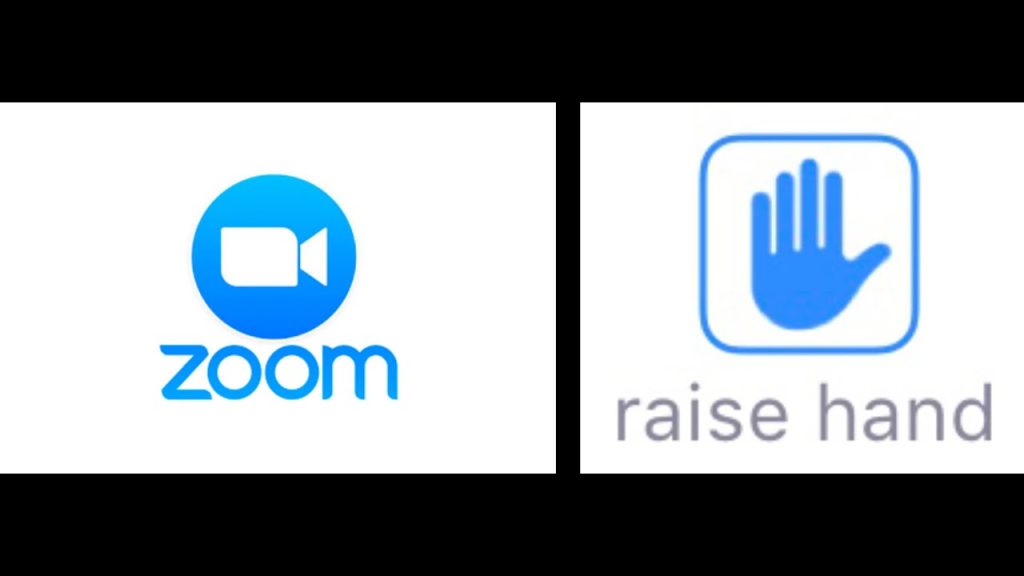
What is a ‘Raised Hand’ in Zoom?
The raised hand is a crucial feature in Zoom through which one can interact with the host of any particular meeting. It’s pretty impressive then your host will connect to you personally ad you’ll get to access all the things on your own.
Basically, this super rated feature is beneficial for all students who are attending the online class. If you want to give an answer or feedback, then it’s crucial to use this specific feature.
With this, you can directly interact with any person. So, this will surely amaze you and provide you with all the top-rated service.
How to Find my Instagram URL with the Ultimate Guide?
How to Raise Hand on Zoom using the Desktop, Laptop or Computer?
It’s relatively easy to raise your hand on Zoom. You need to follow some steps;
- Launch Zoom meeting and join as a participant,
- Click on the participant button at the bottom of the screen,
- Then, you’ll get to see a list of participants. If anybody raises the hand, then you’ll get to see the notification on the right side.
With this, you’ll get to use a keyboard shortcut by placing Alt + Y key that will allow you to raise your hand or down it.
What is Skype Id – How to Find it on Mobile and Desktop?
How to raise a hand when using a mobile phone?
If you’re using an android phone, you need to follow several steps, which will allow you to get the rated functionalities and others.
- Open your Zoom app as a participant,
- Click on more button or three lines on the upper side there you’ll get to see the rise hand feature,
- Just click over there for a rising hand on a mobile app.
Can a host raise a hand?
No, as a host, you can’t raise your hand. Here, the host is the main speaker, and the hose’s presence can control all the meetings.
Closing Words
How to raise a hand in Zoom?
I hope you have secured an answer from this content. You need to follow up on all these steps that will surely provide you with a quality service. Thank you for visiting our website.
Stay tuned for the next update, and thanks for reading.
Ping 192.168.2.1 Router Ip Login?